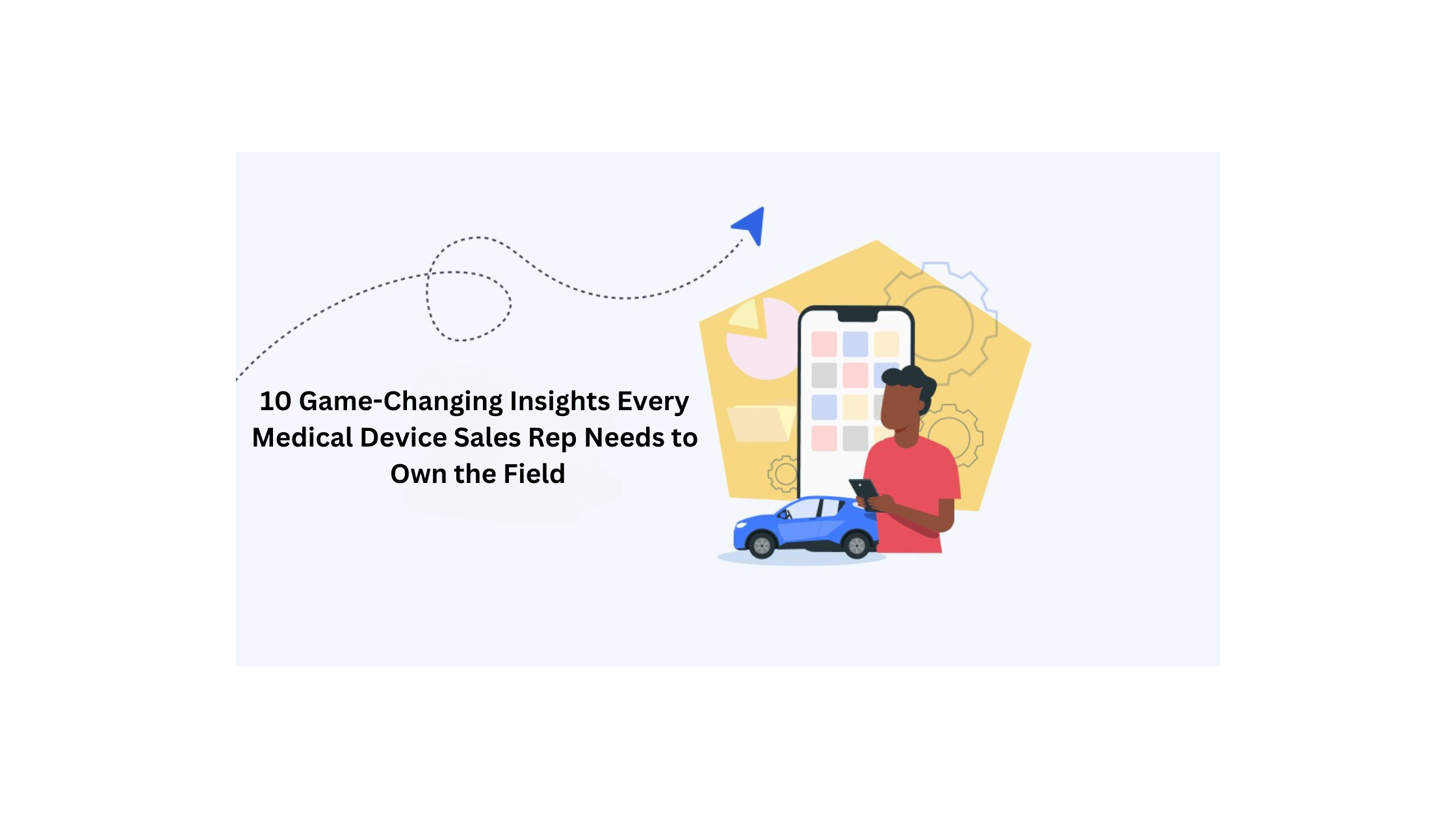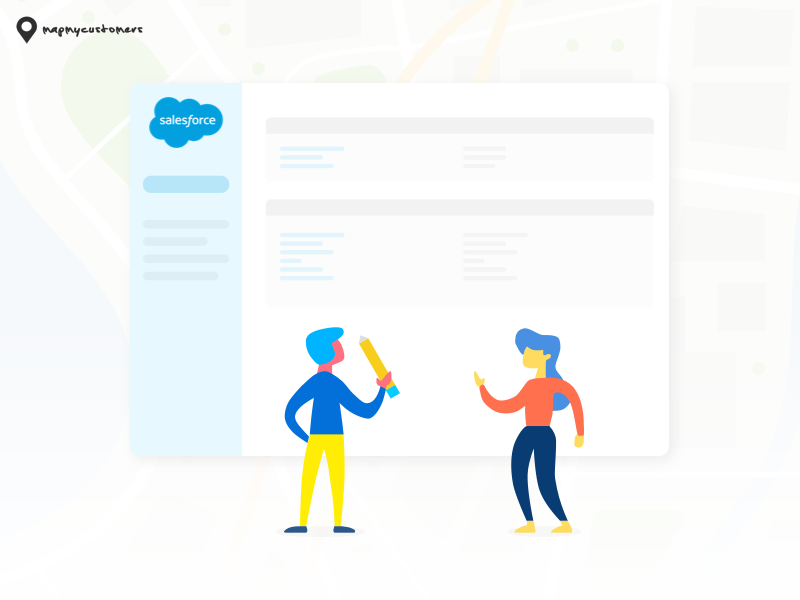
“Use the right tool for the job.”
It’s a timeless saying that gets to the heart of problem-solving. The right tool can save us countless hours of stress and enable us to focus on other things.
Yet this saying misses something crucial: how do you use that right tool most effectively?
Sales and territory managers can get a lot of use from Salesforce Territory Management. This powerful solution allows them to assign accounts to their sales reps, run reports, track opportunities, and more.
However, Salesforce Territory Management can also be a beast that, when not used properly, mess with user permissions, missing accounts, and more.
In other words, the right tool for the job only works when used correctly. We’re here to make sure you’re doing just that.
About Salesforce
The behemoth of the sales tech space, Salesforce was one of the first companies on the scene. Founded in 1999, Salesforce’s dedication to innovation and efficient sales through SaaS has made them popular with some of the largest sales enterprises in the world. Some of their customer base includes (RED), T-Mobile, Amazon Web Services, and Cisco.
However, Salesforce is not just for large organizations. Many smaller companies use Salesforce to get the technological advantage of much larger companies. In fact, according to Salesforce’s 2017 Annual Report, there are more than 150,000 customers using Salesforce’s technology.
Salesforce’s Territory Management represents years of innovation from one of the largest SaaS platforms. Many companies turn to it for reliability and cutting-edge technology to help guide their sales.
Salesforce Territory Management Best Practices
However, you can’t get the most out of Salesforce Territory Management technology without the right information. It’s full of capabilities for those in the know but can be frustrating for those who aren’t sure how to use it.
That’s why we created this guide to show you how you can get the most out of your Salesforce Territory Management. We’ve broken down our tips into different sections for easy reference.
Specifically, we’ll dive into:
- Account and territory management
- Rules management
- Lead and opportunity management
- Integration with your external solution
Let’s get started!
Account and Territory Management
Territory management enables your company to structure your Salesforce data and users the same way you structure your sales territories. Sales departments typically follow an organizational structure with the VP at the top, followed by Directors, Managers, and so-on.
Use territory and role hierarchies to complement, not duplicate, each other.
Each sales role has its own responsibilities and, therefore, should have access to data that helps them fulfill them. Restricted access to unnecessary data for each employee is important for the security of your information and ease for your employees.
This system of data permissions is the role hierarchy. Individual salespeople, for instance, probably only need access to accounts within their territories. Managers and directors will need access to account information for all the salespeople they oversee.
Access given through Salesforce Territory Management is already rolled into your role hierarchy. This eliminates the need to duplicate your territory assignments in the sales branch of your role hierarchy.
Instead, consider using the role hierarchy to:
- Create reporting rollups
- Organize management relationships
- Create other workflows that don’t rely on territory assignments
Your sales branch can then be organized to support these goals.
Make sure your named accounts are properly defined.
Many companies that use Salesforce Territory Management assign accounts to the sales representative who is best equipped to handle them. These “named accounts” should follow a clear assignment process put in place by you and your company.
Salesforce Territory Management can streamline this process in two ways: rule criteria and customization.
Rule criteria is a feature that allows users to assign accounts based on field information, such as account name or number.
Assignment by name is great for smaller companies with sales reps that have fewer accounts. For larger companies that use a numbered system to code their accounts according to factors such as location, assignment by number may make more sense.
The “standard rules” in Salesforce Territory Management should be enough for most companies to keep track of territories and their owners. Consider using assignment rules on formula fields if the standard rules aren’t flexible enough.
For example, if you could have a formula field that categorizes accounts on priority, an assignment rule could re-assign an account if the priority is changed to “High.”
Forecast managers are super important.
Forecast managers serve an important role in Salesforce Territory Management. Sales and revenue forecasts from child and lower-level territories roll up into higher-level forecasts for your organization. Only users with the Forecast Manager role have access to this information.
Yet forecast rollups come with one great caveat: territories will only be included if they have an assigned forecast manager. Otherwise, Salesforces’ forecasting models will look over the territory and give the forecast manager incomplete data.
Always double check that every territory has an assigned forecast manager.
Rules Management
As your organization grows and changes, new higher-level territories may be needed. Rather than assign accounts at every level, turn to inherited account assignment rules in Salesforce Territory Management.
Be sure to use inherited account assignment rules.
Inherited account assignment rules are created at all hierarchy levels that have an account underneath them and will impact the territories underneath them. For example, a hierarchy level for the state of Tennessee may have several “child” territories underneath it. An inherited account assignment rule created at the Tennessee level will impact those child territories.
From an optimization perspective, inherited account rules have their advantages. They avoid the need for the system to check parent-child branches one-by-one, thus improving system performance.
Rather than have the system check all Tennessee-territory combos, the inherited account rule will automatically apply to the necessary child territories.
Always test your rules.
Whether you’re adjusting customized or inherited assignment rules, it’s hard to be 100 percent sure how they will work in practice. Assignment rule changes may not work as you intended. Changes may even affect forecasting rollups.
It’s important that your organization has a sandbox environment to test these changes. Sandboxes are separated from your live (production) system but include a copy of your live information (metadata) to ensure all testing results are reliable. It’s a way to see how your changes will play out before you take it live.
Salesforce offers different types of sandboxes to its customers, from basic developer sandboxes to full sandboxes that replicate your entire live system, each with varying levels of testing capabilities.
Beware of the details in data and permissions management.
Need to move a user from one territory to another? A change like this in Salesforce Territory Management isn’t so simple.
In fact, seemingly small changes to groups and users can cause major changes in others’ permissions. This is because Role Hierarchy, Public Groups, and Territories are all connected to sharing rules security features.
Just as with rules testing, all permission changes should be tested before going live.
Use granular locking.
Some hierarchy-related tasks require administration locks that temporarily restrict other Salesforce Territory Management users. Affected activities may include certain admin functions, portal user provisioning, and account ownership changes.
To get around this, consider using granular locking, which attempts to lock only the necessary aspects of your tables. This more focused process can reduce the effects of locking on other users. This can be particularly helpful for the following operations:
- Forecast Manager re-assignments (i.e. adding or deleting), such as when a new territory manager joins your team.
- Territory creation or deletion, like if your organization decides to split a client-heavy territory into two for a second sales rep to manage.
- Territory re-assignments, such as switching territories between two reps.
- Territory re-parenting, such as moving several territories in a state from a “Tri-County” parent to a more general “Western Region” parent.
Users should know that granular locking will not help with the following operations:
- Account assignment previews
- Adjusting rules (i.e. adding, deleting, or updating)
- Adjustments to access levels
- Assigning or removing objects from territories
- Manual account assignment
These operations either don’t require a lock or already rely on row-level locking.
Lead and Opportunity Management
Leads should be assigned in two ways: using standard lead assignment rules or a customized assignment process.
Use lead assignment rules.
Lead management rules are a way to specify how leads should be assigned to sales reps or certain queues as they are created. Large organizations generally shouldn’t use account assignment rules for leads, as the number of both leads and accounts assigned could make managing and differentiating them difficult for sales reps. The only time you could consider using account rules for leads is if you meet the following criteria:
- Your company uses a shared rule structure
- Your sales reps will have few leads
- You don’t need to realign your leads
Lead assignments rules should be written to complete the following:
- Create a dummy account that includes the lead’s information
- Shares the dummy account with the associated territories
- Rolls back the dummy account so it isn’t created in your system
Don’t forget about lead sharing for opportunities.
Lead sharing can be used to give people access to opportunities based on their territory assignments. This can be done through manual sharing, profile configurations, and using sharing rules.
Integrations
Of course, it’s possible your organization doesn’t rely on Salesforce Territory Management by itself. Integrations allow your business to get the most use out of your territory management system. You can have a faster, more efficient company and greater leadership insights with the help of integrations to Salesforce.
For example, you may rely on an external system that serves as your Single Source of Truth (SSOT) for territory assignments.
A SSOT keeps all of your data in one single and unified place. This master set of data keeps the information from getting confused, accidentally changed, or dublicated. For enterprises, where data is spread across multiple apps and used by many people, a central hub is essential to prevent outdated and incorrect information from misleading leadership and decision-making.
Consider your “Single Source of Truth.”
No matter what happens in Salesforce, you can always trust your SSOT to house the correct version of territory data.
Consider integrating your SSOT with Salesforce Territory Management to ensure both systems have aligned territory hierarchies. Salesforce Territory Management allows users to create custom fields.
These custom fields can be used to match the territory IDs in your SSOT. From there, Salesforce can create a clone of your SSOT hierarchy and sync at regular intervals.
You can use it with other third-party applications.
Salesforce Territory Management can also be used with third-party territory management applications to keep ensure sales reps have access to up-to-date data while on the road.
For example, imagine your sales being able to:
- See the optimal route for the day’s client visits right on their phone.
- Color code their accounts based on account type, priority, or other classification
- Display area leads and opportunities to make up for canceled visits or to fill in gaps between appointments.
Map My Customers is a visual territory management system that does this and more, giving your reps everything they need to service their clients and nurture leads. By integrating with Salesforce Territory Management, you can:
- Match tables and fields between Salesforce and Map My Customers
- Create custom fields to match data between the two systems
- Keep data synchronized at all times
The Right Tool(s) for the Job
Salesforce Territory Management is a powerful system that gives companies great flexibility to manage their sales reps. We hope these best practices will help you and your sales reps get the most out of it.
However, don’t forget that Salesforce is just one tool at your disposal. When used alongside platforms like Map My Customers, you’re giving your reps the ability to manage their clients in a visually pleasing and interactive way. We even offer a 14-day free trial to let teams try it out and see how they can benefit.
It’s time to use the right tools for the job.