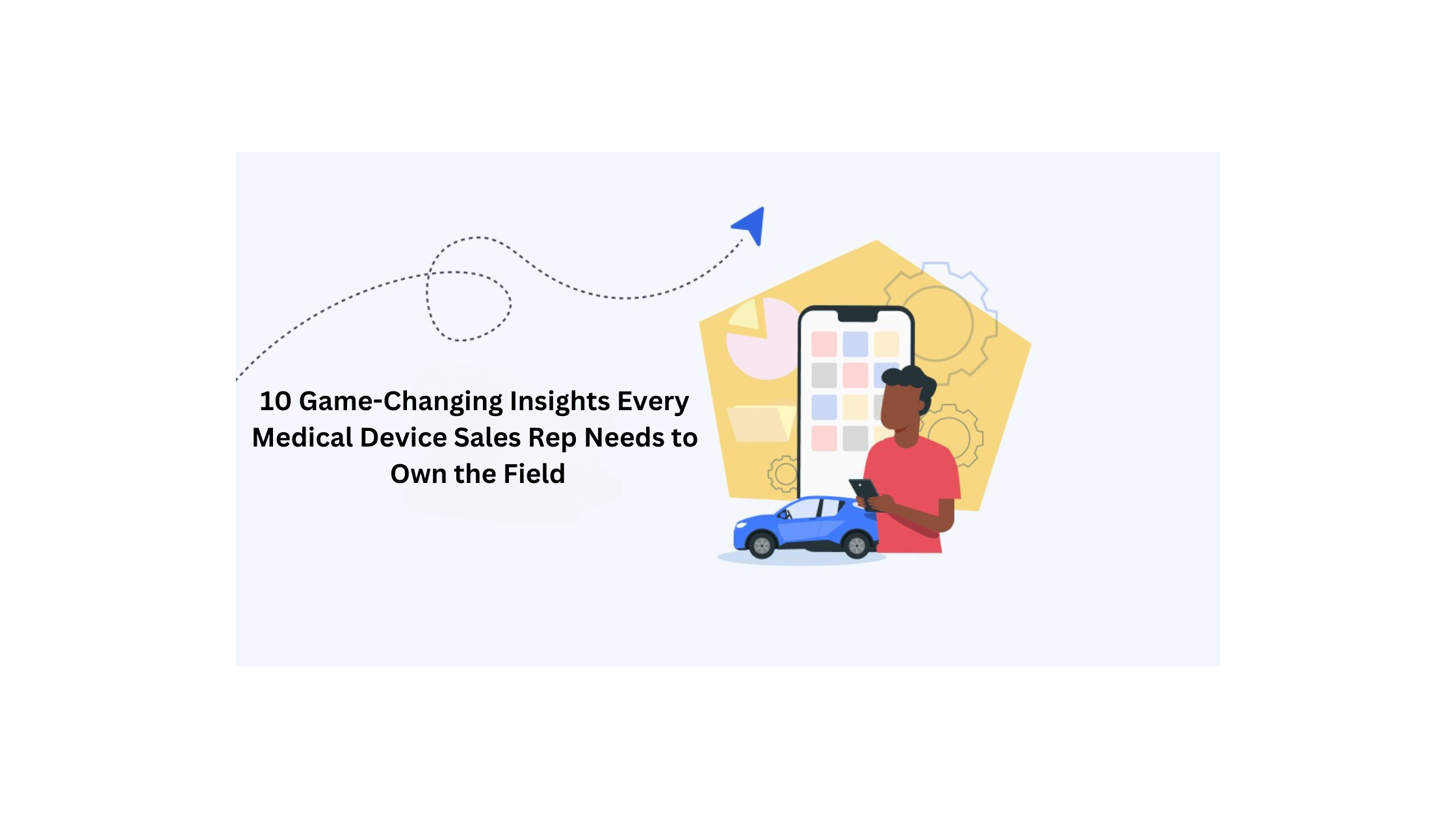How your company leverages technology is one of the biggest factors that decide if you will stay competitive in the years to come.
Your technology is even more vital in today’s market. Organizations in many struggling industries are trying to find ways to lower overhead and improve efficiency to maintain a profit in lean times.
The right CRM system can help you do just that. In fact, businesses that invest in CRM technology enjoy an average ROI of $5.60 for every dollar spent. CRM solutions provide a critical edge to help companies maximize their profits.
However, adding CRM technology by itself will not necessarily guarantee that you will see immediate improvements to your sales and processes. The implementation period is critical for getting the most out of your CRM. It’s where businesses fail the most, though: about 70% of CRM implementation projects fail to achieve their goals.

How you implement your CRM is vital to how successful your solution will be and help you achieve a higher ROI. Following the right steps and carefully planning the process will help ensure that your CRM implementation is as smooth as possible and enable you to get the most from your investment.
Here is what you need to know about CRM solutions and steps to take for a successful CRM implementation plan.
Why You Need a Quality CRM
CRM solutions are vital to almost every sales, marketing, and customer service team. Consider these stats:
- 82% of top sales reps stated that their CRM is “critical” to closing deals
- Of those who use CRM, 47% stated that it had a crucial impact on customer retention and satisfaction
- CRMs can increase lead conversion by 300%
CRM is not just nice to have. It is critical for maintaining an edge over your competitors and ensuring loyal and satisfied customers.
Because of their incredible impact on business, CRMs are an investment for many companies. Organizations that are new to the concept of CRM will sometimes make the mistake of choosing a lower-quality option to save money or because they aren’t sure what they need.
Your investment in a quality CRM solution will help you achieve higher ROI and improve your teams’ ability to use the technology. Some reasons to choose a quality CRM include:
- Improved workflow and processes
- Enhanced customer data analysis
- Better integration and ability to harness other software
- Enriched insights
- Improved performance tracking
- Identify better cross-selling and upselling opportunities
How much use and improved ROI you get out of your CRM starts with the quality of the software you choose. A lower-quality CRM that doesn’t meet your needs will cause you to miss out on critical opportunities and miss out on insights that other software could provide.
CRM Buying Plan: How to Choose the Right CRM for Your Team
Implementing CRM is a critical undertaking. However, the right plan will help make the process smooth, increase team buy-in, and ensure success for the years to come. How it will look will be unique to your company, sales team, and overall CRM goals.
Here are critical steps to ensure your implantation is as successful as possible.
Create a CRM Implementation Team
CRM is not simply an IT issue. It requires support, insights, and buy-in across several departments. This means that your implementation team should represent all of the divisions affected by the change or addition of technology.
Key strategic members will provide value to the process and ensure that it is as smooth as possible. Members of an implementation team typically include:
- Project manager: The lead and focal point of the implementation
- Application analyst: An IT member that will head up both data cleansing and migration
- Application developer: Another IT member that will be able to provide system customization.
- QA test engineer: Leads testing efforts once the software is live
- Representatives: All key departments should be represented: sales managers, sales team, marketing team, marketing managers, project managers, and customer service representatives
Critical to your implementation’s success is making sure you have the internal resources and technical acumen to handle the process. If not, you should look into using your CRM vendor for support.
Create Objectives and Goals
Why does your organization need CRM? What do you hope to accomplish? How you answer these questions will shape your implementation process. Without clear objectives, your implementation could stretch out for too long and fail to realize what you hope to achieve.
Every company is unique with its own customers, processes, goals, and values. When you identify them from the beginning, you can both pick out the right technology and implement it in a way that works best for your organization.
Map out your current processes to see where your CRM could be useful. Look at your customer personas to see how implementing this technology could affect them and how informed they would like to be in the process. Look at your overall company and sales goals to see how your CRM could support them.
When it comes to setting goals for your CRM implementation, the more specific and measurable you are, the easier they will be able to keep track of throughout the process. Create SMART goals to help support what you would like to achieve and help you stay on the path towards successful implementation. SMART stands for Specific, Measurable, Achievable, Relevant, and Time-bound.
You should have your goals in mind before even shopping for your CRM. They should help guide your choice, as well as your implementation process.
Evaluate CRM Options
CRM is not a one-size-fits-all. It should align with your company size, industry, current and planned technology, values, and the goals you laid out in the previous step. While we already discussed the importance of a quality CRM, there are options to consider when deciding which one is best for you and your company.
The good news is that CRM technology has exploded in recent years, ensuring you can find what you need. In fact, CRM software is expected to grow to an over $80 billion industry by 2025. Some of the most popular quality CRMs on the market today include Salesforce, HubSpot, Microsoft Dynamic, and Zoho.
With the number of options, it’s important to outline what you want to find the right one for you. Evaluate the pros and cons of each solution to see what lines up best with your needs.
Some things to consider when choosing your CRM include:
- How you plan to use your CRM
- How many users you have
- What automation your CRM offers
- Whether your CRM will integrate into apps you use or would like to soon.
- If you need training or customization
- If it complements your current sales process and marketing activities.
- If it is user-friendly
Another important consideration for your CRM is if they offer safe data practices. With GDPR and CCP, companies can no longer afford to ignore the security of their data. Considering that the average cost of a data breach in the United States is $8 million, it would be a costly mistake to make.
Make sure that your CRM complies with all data security laws. For example, make sure there are processes in place should a customer want to delete their data across every department. Your CRM should make it easier for you to keep your data safe and avoid legal complications due to non-compliance.
If you currently have CRM, survey your employees on their issues, concerns, and what they like about it. No matter how rich or ideal your CRM is on paper; if it is cumbersome and inconvenient for the sales or marketing team, they won’t use it. Their experience and insights can provide powerful help in choosing the right one for your company.
Once you come up with a list of what you would like and need in your CRM, share it with those who will use it. Give them a chance to weigh in before the decision has been made. Not only will this provide help in your choice, but it will promote buy-in with the team.
Create an Implementation Plan and Budget
Create your implementation plan like you would eat an elephant: one bite at a time. It’s easy to get overwhelmed with such a large undertaking and a whole team in charge of implementing it, so starting with a plan is critical.
Your specifics for implementing CRM will be unique based on your size, configuration needs, and user requirements. A typical plan usually requires the following steps:
- Data migration
- User training and engagement
- Testing
- Go-live
- Assessment
Make sure your plan aligns with your goals and the needs of your company. The average CRM timeline takes about six months from goal setting, finding a vendor, training, implementing, and assessing your CRM. However, medium to large companies can take as long as 11 months.
Average Cost of CRM Implementation
CRM implementation costs are also unique to every company. Whether you have a small or large company, the integrations you need, how much training your team will require, and the amount of consulting and help you will need all affect your specific pricing.
Salesforce implementation, for example, can range anywhere from $10,000 for the more barebones, do-it-yourself version up to $250,000 for more advanced.
Some things you need to consider when budgeting for your CRM implementation:
- Training costs
- Temporarily reduced productivity
- Staff overtime
- Consultation fees
- Data backup and storage
- Travel costs
When calculating your budget, leave a 10% buffer for any unexpected charges or changes. Even the best plans can derail, and a pad will help prevent it from blowing your budget.
CRM Implementation Plan: How to Set Up and Run Your CRM Successfully
Migrate Your Data to Your CRM
If you have an old CRM or stored information, take some time to plan out exactly what needs to be migrated to your new CRM. Consider how it will be used in your new CRM to make sure migration runs smoothly.
Take time to cleanse out any old, duplicate, or inaccurate data before migration. Starting with clean data will make migration easier and more successful. It will also prevent many of the errors and issues that come with implementation. Better to sort out the bad data first before dealing with it during go-live with proper data management.
Train Your Team
Thorough user training will help improve adoption rates and help your CRM accomplish more for your users. Training should be an ongoing process, not a one-time session. Provide resources for the team to look back on even after any official training session. Place videos, demos, and instructions where they can access them quickly and easily. Not everyone learns the same way, so providing training across multiple mediums can be most effective for widespread adoption.
Training needs to be specific to the departments that will be using your new CRM. Marketing, for example, will be more concerned with list building, segmentation, and event management. They will need to utilize different aspects and functions than sales. Sales will be more interested and invested in ways to create processes that improve close rates and productivity.
Management and c-suite executives should also be educated on CRM and the ways it can help their jobs. Train them on how they can use CRM to reach their goals and track their workers. Using the same platform across all departments helps ensure that everyone is on the same page for KPIs and company-wide goals. The more buy-in you can get from leadership as well as team members, the more your CRM can achieve.
Test Your CRM and Systems
Testing before going live will help you work out any issues before it becomes essential for function. You can reduce employee frustration and make solving problems faster and easier.
Consult with your IT department early on to schedule a time before going live. Your IT should perform the following:
- System testing
- Functional testing
- Performance testing
- Usability testing
- Integration testing
Go-Live with CRM
All of the steps until this point are in preparation for this point. If you plan your training, migration, and testing well, this step will go as smoothly as possible.
Plan out your go-live period when business is traditionally slow (for example, don’t plan on it during the holiday season if you’re in retail!). Anticipate a temporary dip in productivity as everyone learns to use the new technology.
Before your go-live, identify what metrics you would like to evaluate during this initial period. These metrics should align with your goals from the beginning. This is the time to determine if some issues will keep you from reaching these goals, and the metrics should alert you of that.
There may be some technical issues in the beginning, so have strategies in place to anticipate that. Your IT should be performing network speed and reliability checks to make sure everything is running as it should. In case of downtime, create a communication plan so that work can continue. There should also be a data backup process to make sure no critical information is lost. Consider implementing a ticketing system so that employees can easily log any issues or errors that they experience. This will allow you to find and fix problems early before they become a major issue.
Evaluate Your CRM Performance
Is your CRM helping you achieve the goals you set out with in the first place? After your go-live, take some time to evaluate what your CRM has accomplished for your company. Be thorough about your key metrics and whether your new CRM is helping you achieve them.
Build a dashboard to help measure your success. Key metrics to have include:
- System activity
- Quality of inputs
- Record updates
- Any business metrics
Also, take this time to get feedback from every user. Give each team member a chance to weigh in on their experience with your new CRM, whether by asking them directly or giving out surveys to everyone. Adjust where need be and answer any of their concerns. It will help you see if they need more training or issues you overlooked that need to be fixed.
Publicly celebrate any successes and provide kudos towards those who are positive and using the new technology correctly. This will help promote a positive work culture, as well as an increase in adoption.
It’s essential to start with your CRM basics during your go-live period if you plan to include additional functionality. Introduce these additions as team members get more comfortable with CRM. Don’t overwhelm them with everything at once or you risk missing out on buy-in and positivity towards the new technology.
Best Practices for CRM Implementation
A CRM implementation strategy will go far in ensuring that your CRM will accomplish more for your company. Here are some additional thoughts to keep in mind to make the process successful- both now and in the long-term:
Start With a Specific Vision
It’s not a good idea to get CRM because that is what everyone does. Instead, know what you are looking to get out of it for you and your team. This will help shape how you implement each step.
Communication Is Critical
Talk with users not just during the training period and go-live, but across the entire implementation period. This will both provide powerful insights and ensure better adoption rates.
Don’t Push Transition Time
Team buy-in is one of the most critical parts of a successful CRM implementation plan. Rushing or pushing training or your go-live period could create frustration and ill-will towards the new technology.
Encourage Sharing
One of CRM’s many benefits is its ability to open up departments and prevent silos. However, that goes beyond what CRM you choose, though. It requires a culture of sharing and teamwork. Educate your team members on the importance of cross-departmental teamwork and encourage your sales, marketing, and customer service to utilize CRM as a team.
Create a CRM Implementation Strategy
CRM is an investment for companies. The more time and money you spend to implement and utilize quality CRM, the more your organization can get out of it. Creating a CRM implementation plan will help maximize ROI, increase adoption rates, and make the process smooth.
Start getting your plan in place today to set you and your company up for success!