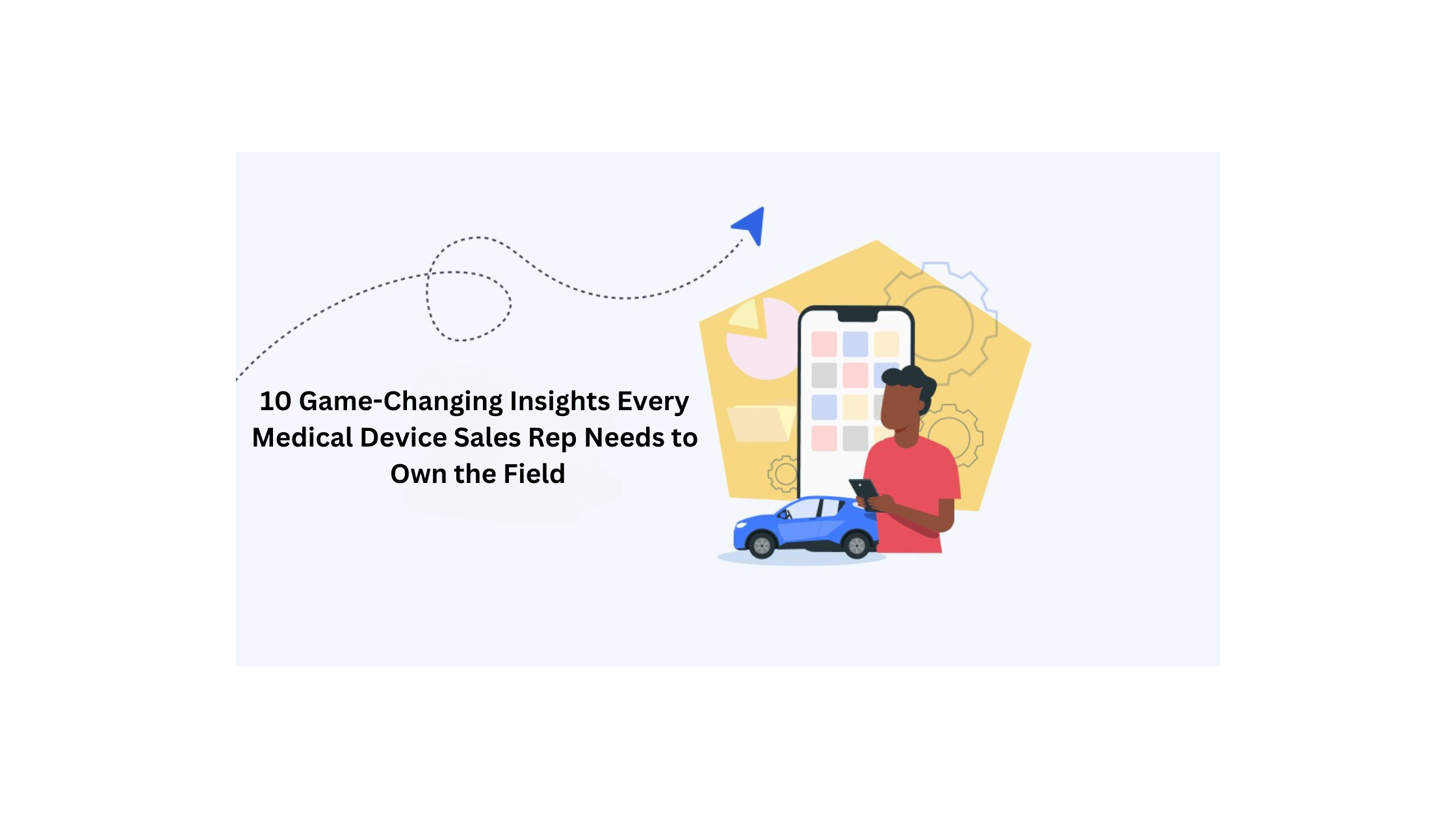We’ve all been to those dreaded meetings that are so boring our eyes are burning to stay awake. A dull report rarely conveys information in a memorable way, and most people are eyeing the door immediately after instead of asking productive questions or creating a meaningful dialogue.
Now that you are in charge of creating sales reports, how can you make sure that you both convey the information needed while still keeping everyone engaged?
The best sales reports helpfully present information so that everyone can quickly and easily understand it. Done right, it can be a critical tool in growing your sales and helping your team be as productive and effective as possible.

The right sales templates or software can help make your job creating a sales report easy. You don’t have to spend hours or days compiling information and finding the right visuals to convey them.
Here is what you need to know about creating a sales report, different types of sales reports, and templates and software to make it a breeze.
Table of Contents
2. What Makes a Sales Report Good?
6. Create Sales Reports for a More Effective Company
What Is a Sales Report?
A sales report is an overview of specific sales and their activities with a specified time period. It is an essential aspect of ensuring everyone has a real grasp of how the sales team is performing.
Sales reports can give the clarity needed to motivate your sales team and provide direction for leadership. On any given day, sales might be great or slow. Some sales reps might be making record sales, while others are facing significant challenges. Witnessing sales on an individual or daily basis gives little insight into how well or poorly the company is doing.
Reports can bypass this short-term view of sales by providing clear trends in the overall data. Everyone can clearly see exactly what direction sales are headed instead of being distracted by a bad day or a superstar sales rep.
No matter your company size, sales reports are an essential aspect of a successful sales team. For small businesses, they can help inform strategy and provide vital insights for forming your sales process. Medium and large companies can use reports to ensure they stay the course and combat any inefficiencies that can often hinder further growth.
The right sales report can offer valuable information for both your leadership and sales team:
- Whether you are on track to meet your sales goals
- How individual sales reps performing
- Comparing sales reps with both the sales team and their past performance
- Identify any bottlenecks in the sales process
- Assess whether the sales team is meeting KPIs
- Find out whether the sales team is being productive to meet quotas
- See where your team gets the best leads
- Create a sales forecast for the upcoming period
Your sales report does more than just look at data. It needs to help identify and predict important aspects of your sales process.
What Makes a Sales Report Good?
A good sales report takes the audience, sales circumstances, and convenience into account to create actionable insights. What this will look like specifically depends on your company, sales team, and intended audience.
While there is a lot that a sales report can do, it takes a good sales report to actually accomplish them. A boring or mediocre sales report might be able to provide some insights but will more often be a waste of your valuable time. A good sales report, though, is an integral part of a successful sales team.
But what makes a report good? Here are some things to keep in mind if you’re wondering whether your reports are as effective as they could be:
Customized
As a sales leader, you are likely full of sales statistics about your team. That doesn’t mean that you need to share it all, though. It can be overwhelming for your audience to have too much data, and the most important aspects might get lost in a sea of statistics and numbers.
Instead, consider who you are presenting your information to and customize it accordingly. Leadership, for example, will want more overview information and a total view of the sales team as a whole. This type of information can help them make big picture decisions and save them valuable time by getting straight to the report’s most important parts.
If you are presenting a sales report to your team, on the other hand, more detailed information would likely serve them better. They will more likely benefit from digging into more specific sales activities and looking at their individual performance instead of only the whole team.
You can better pick and choose what information to present if you keep your intended audience in mind and adjust it accordingly.
Translated
Data on its own does not always tell the full story. As a leader and intimate part of the sales team, though, you can provide better insights on what is happening to drive the numbers.
An introduction that overviews the data and key takeaways is a valuable part of your sales report. Your audience may not have time to pour over each statistic, especially when presented to leaders who are short on time. They will likely appreciate a solid summary that gives them the highlights. Also, an introduction can help shape how the audience views the information if they know the critical points from the beginning.
If there is anything concerning, strange or startling about the data in your report, be sure to clarify why they are unique. Businesses rarely run steady each week, month, or quarter so translating and providing background can be valuable. For example, your sales may be down one month because of inclement weather that prevented your sales team from going on sales calls.
Don’t leave your audience to make their own conclusions or scare them unnecessarily with sudden changes in data. Translate anything unusual with why it is unique and provide background information.
Visualized
If you present a report made up entirely of numbers, you will likely find everyone’s eyes immediately glaze over with boredom. Not only is it far less entertaining to look at, but your audience may not know exactly how to interpret the information. It gives them more work than necessary, plus they may misunderstand the overall trend or what you are trying to communicate.
Visuals are an easy and attractive way to present your information. It is so effective because our brains function best visually. According to research by 3M, people process visuals 60,000 times faster than text.
Depending on what statistics you provide, you should consider including graphs and charts to convey the information best.
Actionable
You could write the most beautifully compiled sales report, but without any action behind it, it is a waste of everyone’s time, including your own. The information that you present in your sales report needs to have a purpose behind it. While your main goal is to convey information, it should end with some suggested action.
If you’re creating a sales report for reps, for example, consider what changes need to be made. If the report shows that your team is not meeting their KPIs or goals, consider how they can improve. If sales are suffering due to poor productivity, what goals will be set in place, and accountability for those who do not abide by it?
A good sales report has actionable insights that your audience can use.
Types of Sales Reports
There isn’t a one-size-fits-all when it comes to presenting information in your sales report. Keep your audience in mind and what exactly you need to convey. That’s why we listed a number of reports that can help you create the best sales report.
Reports for Tracking Value/ROI
If leadership wants to analyze whether a new investment is working out or how much value they get from their sales team, there are several aspects you can examine in your report. Some of these include:
- Total revenue
- Revenue by product or product line
- Percentage of revenue from new business
- Percentage of revenue from existing customers
- Customer acquisition cost
Reports for Tracking Other KPIs
The productivity of your sales team and your processes are essential to the very foundation of your business. If they are inefficient or their technology is out of date, there will be less time for sales. There are a few different kinds of metrics you can analyze in your report on KPIs:
Activity Sales Metrics
- Number of calls made
- Number of conversations
- Number of meetings scheduled
- Number of demos or sales presentations
Sales Productivity Metrics
- Percentage of time used for selling activities
- Percentage of time spent on manual data entry
- Percentage of high-quality leads followed up with
- Average time lapse between receiving and contacting leads
Sales Process, Tools, and Training Adoption Metrics
- Percentage of sales team following the sales process
- Percentage of the team using sales and marketing collateral
- The percentage using selected scripts, messaging, and email templates
- The percentage using sales technology, including CRM, LinkedIn Navigator, Datanyze, etc.
Reports for Tracking Deals
A sales pipeline is never flawless. There is always room for improvement and ways to smooth the process for your team. Some data to look at include:
- Total open opportunities
- Total closed opportunities
- Win rate
- Weighted value of the pipeline
- The average length of sales cycles
- Average lead response time
- Percentage of leads attempted contact
Sales Report Templates
While you may know what information you would like to discuss in your sales report, it can be challenging to present it in an aesthetically pleasing way to keep your readers interested and engaged.
Thankfully, there are free templates you can use to make creating your report easy:
Daily Sales Template
This daily report from template.net will help you look professional and make the information easier for your readers to understand. Daily reports can be difficult to interpret and challenging for your readers to know how they fit into your company’s goals. The introduction in this template is critical for you to help them analyze the data.
Weekly Sales Template
A weekly report can be a considerable drain on your time that could better be spent elsewhere. This template also from template.net can help you make a fast report that quickly conveys all the information you need.
Monthly Template
While daily and weekly reports shouldn’t take up too much of your time and quickly convey the updates, more long-term reports will likely take more thought and work to make it easy to understand. This monthly sales template from Visme will help you look professional. It also has graphs to help readers quickly digest and interpret the data presented.
Annual Template
An End of the Year report, courtesy of Smartsheet, helps make the complexity of gathering all of the information of the year into a straightforward report.
Sales Report Software
Spreadsheets, templates, and Excel can be a useful way to get started with sales reporting. However, they’re still time-consuming, and there is a potential for error. It’s also impossible to get real-time information when you need it.
Sales reporting does not have to take up significant parts of your day, though. The right software can help you harness technology to quickly put together the data needed and put it into helpful visualizations.
Here are some software that you can use to save the time and potential errors to make a great sales report:
CRM
Most likely, you already have software that can help you create a sales report right in your CRM. Many robust CRMs already have all of the information at hand and can create helpful dashboards and visuals to easily interpret the data.
Datapine
For larger enterprise companies, simple reports from CRM aren’t enough. There is too much information to compile and data to take into account. Datapine helps solve this problem by creating visuals and reports for a large amount of data to give valuable insights.
Domo
Sales reports sometimes arise because of a disconnect. Leaders are disconnected from the sales team, and departments become silos, which means they miss valuable teamwork. Domo helps bust through this issue by making information easy to share across team boundaries.
Sisense
Create a convenient dashboard to compile information and create engaging reports quickly and easily. You can customize your information based on your industry, company, and sales team. If you have data coming from multiple softwares and in the cloud, Sisense can compile them together conveniently for you to use.
Map My Customers

Outside sales are separate from inside sales with their own challenges and opportunities. Your sales reports should reflect that.
That’s why we are incredibly excited about our new sales reporting feature for Map My Customers. You can track your pipeline within sales territories, explore metrics unique to outside sales and have more rep accountability, all from the convenience of Map My Customers.
The Map My Customers Weekly Scorecard feature updates leaders on their team’s sales performance in their inbox. Every Monday, leaders receive a weekly email with their teams’ key sales stats. The Scorecard can be customized to see activities completed, companies added, pipeline created, and more. The Team Leaderboard shows who is the MVP and who needs more coaching.
Within our new and improved Reports view, data-driven decisions have never been easier to make. You’ll be able to see activities, deals and other important metrics in real time, sort and filter by time, team and individual reps and export and save insights into reports. Get better insights on everything you need to know, all without leaving Map My Customers.
Start your 14-day free trial with Map My Customers
Create Sales Reports for a More Effective Company
Sales reports are a vital part of any company. With the right processes, tools, and software in place, it can be an insightful and painless process for everyone involved. Keep your audience in mind, provide helpful context, and utilize visuals to ensure your sales reports succeed.
With all of the benefits of sales reporting, there’s no reason you shouldn’t be putting them together. Get started and see their help today!