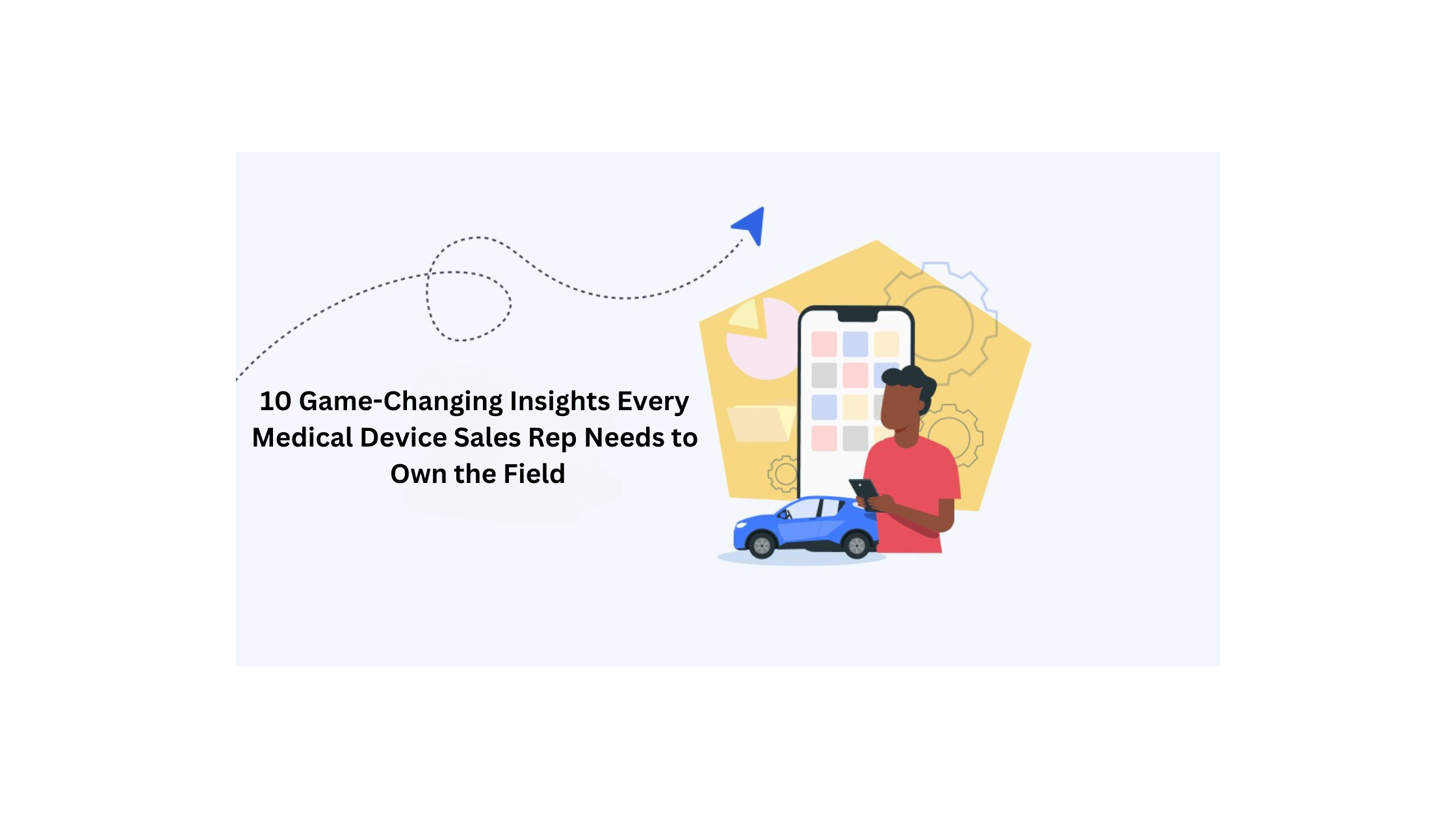Location intelligence is a must-have for sales teams to be successful in today’s business environment. Salesforce Maps, formerly known as MapAnything, has been a decent option for field sales teams who are looking for a mapping tool to add to their Salesforce CRM.
The Salesforce Maps platform can be great for sales leaders who are working from inside the office. But, its capabilities are somewhat limited for reps once they are out in the field.
The good news is, there are some powerful alternatives to the Salesforce Maps software that may be a better fit for your team, enabling them to be more productive and effective than ever. Here is a breakdown of some of the popular alternative options. Click on the link to go directly to detailed information about each product:
Geopointe
Best for sales teams who are looking for a more economic mapping solution with a great integration to Salesforce, but are okay with limited capabilities.
The Geopointe mapping tool location enables your team’s Salesforce CRM data, allowing your team to apply geography to sales efforts and streamline efficiencies. The mobile-friendly platform can help your team visualize data geographically and help transform your Salesforce data into easy-to-understand business insights.
Geopointe will give sales managers a bird’s eye view of your data using visualization and filtering capabilities to identify sales trends and patterns. It will also help you automate many of your sales reps’ daily activities, including multi-stop route planning. Reps can use the platform to create optimized sales routes for one day or pre-plan routes weeks or months in advance (available as an add-on to the annual plan).
Pricing:
Annual Plan = $55/month per user, Enterprise = Contact For Pricing (includes optional add-on features).
A free trial is available.
Pros:
- The platform makes it easy to visualize your CRM data in terms of your team’s geographic territories.
- Sales management can utilize easy-to-use tools to create, adjust, and share the territories with their reps.
Cons:
- Geopointe lacks the advanced data filtering functions that some of the other mapping tools offer.
- It is not a stand-alone solution and must be integrated with your Salesforce CRM to get all of the capabilities from the software.
- This software does have somewhat of a steep learning curve compared to other options in this list.
Map My Customers
Best for B2B sales teams wanting an all-in-one outside sales solution for adoption across the entire team.
Map My Customers fills in the gaps that Salesforce Maps leaves open when it comes to valuable features that successful outside sales teams need, whether they are in the office or out in the field. With a simple and easy-to-use user experience design, this all-in-one sales solution supercharges field productivity and effectiveness for the entire sales team.
Purpose-built for traveling reps, Map My Customers enables reps to be more productive through optimized multi-stop routing, visualizing and filtering customers on a map, quick logging of daily activities like visits and calls, automated check-ins, and the ability to add records and take notes wherever — even when offline. It also includes the Smart Planner functionality which suggests certain sales activities for reps to add to their calendar, preventing accounts from falling through the cracks and reps from having gaps in their day.
Unlike the limited mobile experience with Salesforce Maps, all of the above capabilities (and more) are available through the Map My Customers mobile app for iOS and Android devices.
For sales managers, Map My Customers offers a birds’-eye view of the entire team and sales activity through a comprehensive, visual manager dashboard that even includes an open deals graph. Managers can easily see their team, their territories, and their daily activities via the mobile or web application, allowing the ability to coach from afar and make fewer interruptions in your reps’ days. Plus, new reps can be onboarded quickly with all field and territory data stored in one place.
The Lead Finder feature within the platform enables reps to optimize their prospecting efforts like never before. They can search the map for new leads that may be near their current location, along their sales route, or near current customers that they are visiting that day. These new leads will show as pins on the map and can provide detailed business info in just a tap. They can then be easily imported into your account and synced back to your CRM.
The Map My Customers Weekly Scorecard feature updates leaders on their team’s sales performance in their inbox. Every Monday, leaders receive a weekly email with their teams’ key sales stats. The Scorecard can be customized to see activities completed, companies added, pipeline created, and more. The Team Leaderboard shows who is the MVP and who needs more coaching.
The platform also includes robust reporting capabilities that give sales leaders deeper insights through simplified views of crucial sales data. Reports are built around four important categories: Overview, Activity, Deals, and Exports. Sales data from yesterday, this week’s totals, totals for the month, or even custom date ranges can be viewed quickly and easily.
Reporting also includes a geographically-based revenue heat map and pipeline metrics that can be updated in a couple of clicks to reflect the latest deal statuses. Sales management will be able to surface data around sales activities in ways not previously possible.
Although outside the Salesforce ecosystem, many Salesforce users still choose to adopt and integrate Map My Customers based on its lower price and high adoption among reps in the field. Integrating Map My Customers is easy, allowing you to quickly share data from your CRM to Map My Customers. Companies, people, deals, and activities data can be set to sync daily, weekly, or monthly.
Map My Customers also provides mobile-friendly native integrations with Hubspot and Zoho CRMs.
Pricing:
Personal = $60/month per user, Team = $105/month per user.
An interactive product tour is available.
Pros:
- Map My Customers can provide a powerful mapping & activity tracking integration with your team’s Salesforce CRM or it can stand alone as your team’s main sales CRM.
- The built-in comprehensive dashboard, which offers a bird-eye-view of sales activity, helps to improve not only territory management, but pipeline management, cadence management, and overall sales team management.
- Powerful routing capabilities that also include the ability to automate optimized route planning to help save even more time.
- The entirely self-service integration that Map My Customers offers a much easier integration process compared to other mapping tools.
- Robust mobile platform that makes your reps’ day out in the field much more streamlined.
Cons:
- The platform is perfect for field sales teams but inside sales teams may not find as much value from the features that Map My Customers offers.
Experience a hands-on product tour of Map My Customers
Spotio
Best for door-to-door sales teams selling to residential consumers.
Spotio is a routing software that was also built with outside sales teams in mind and has capabilities for easy integration with your Salesforce CRM as well. In this platform, your team can create optimized sales routes within defined territories, build visual pipelines, and centralize all sales activity.
Your sales reps can also log and track customer visits and updates in real-time within this platform. Sales managers can view visual, color-coded representations of accounts and deals on the map to evaluate what is working and where more effort could be shifted.
All of these capabilities can help your team increase productivity as well as improve its sales performance.
Pricing:
Annual plans available = Team, Business, Pro, and Enterprise. Contact for pricing.
(Their website states that plans start at $195/month per user billed annually)
Pros:
- This platform does offer sales activity and performance visualization that everyone on the team can easily access.
- The ability to automatically organize and sequence sales activities for each prospect and customer, enabling reps to plan out their day faster.
- Mobile-friendly platform that is easy for reps to use out in the field.
Cons:
- Spotio does not offer the extent of sales team management features that some other options do.
- The platform does not provide as many customization capabilities as other mapping/territory management tools.
- It does not have as good of reporting capabilities when compared to other Salesforce mapping software options.
Badger Maps
Best for independent sales reps looking to improve their day-to-day, but don’t need team management solutions.
Another option in a Salesforce mapping tool is Badger Maps. This field sales management tool combines map data from Google, your Salesforce CRM data, route optimization, schedule planning, lead generation, and more into one application.
Users can automate many of the daily sales activities and view territory information and sales data visually on maps. This cloud-based software is mobile-friendly and helps empower reps in the field to improve their efficiency and sales productivity.
Pricing:
Business = $49/month per user, Enterprise = $95/month per user.
Free Trial available
Pros:
- With its route optimization and activity planning capabilities, Badger Maps can save outside sales reps a significant amount of time while out in the field.
- A native mobile application is available for both iOS and Android.
- The platform is easy to use compared to other software options and comes with free training and resources.
Cons:
- Badger Maps requires you to also have a Zapier account, in addition to their subscription, to integrate Badger with your Salesforce CRM.
- The platform requires an internet connection to have full functionality.
- It does not offer team management capabilities to the extent that other options do.
- The software maps contact records but does not map companies or deals like other mapping tools do.
SalesRabbit
Best for B2C door-to-door sales teams that are looking for a mapping tool with basic sales insights capabilities.
For outside business-to-consumer sales teams, SalesRabbit is a good option. It can help make the best use of CRM data out in the field while also syncing SalesRabbit data back to Salesforce. Reps can easily track leads, monitor and report progress, and graphically visualize data to be able to work more quickly and effectively.
With this mapping software, sales leadership can perform more effective territory management. You can create territories, assign them to reps, and visually track their progress. Management can also easily monitor the overall performance of both individual reps and the team as a whole.
The platform also allows you to see any reps who have been previously assigned to each territory and current reps can quickly pick up from where they left off.
Pricing:
$35/per month per user with additional add-ons available at additional costs. Essentials Bundle = $66/month per user and includes the Datagrid AI and Digital Contracts add-ons.
Pros:
- The platform has an easy-to-use interface that makes accessing data simple.
- Makes it easier for reps to quickly see which homes have been visited recently and which have not.
Cons:
- SalesRabbit also requires a Zapier subscription to integrate it with your Salesforce CRM.
- The platform does not have as much note-taking capability out in the field as other software options.
Google Maps API (Google Maps Platform)
Best for sales teams who just want to create maps and optimized routes but don’t need to track or report on field sales performance.
From the trusted source that is Google comes the Google Maps Platform (GMP). This software’s mapping capabilities cover 99% of the world by leveraging its fleet of satellites, Street View cars, Android devices, and local contributors. This allows for massive amounts of accurate and comprehensive geographical data that updates in real-time.
The GMP includes several tools that are useful to outside sales teams, including Google Routes, which is Google’s response to the limited capabilities of the basic Maps app. This tool provides route optimization and real-time navigation that accounts for changing traffic conditions.
Within the platform, reps can also utilize dynamic and static maps, various views of in-depth geographic and local data, and the ability to add markers, polygons, and images.
Pricing:
The pricing scale is based on a pay-by-usage matrix (which can be found here) for each individual feature.
Pros:
- Most desktop and smartphone users are familiar with the interface of classic Google Maps, which can make adoption of the full GMP easy.
- Excellent quality and amount of both local and global geographical data built into the platform.
- GMP currently supports more than 80 languages and counting.
- The mapping capabilities include Google’s Street View, which is a unique feature for mapping tools.
Cons:
- The Google Maps Platform is limited in options for customizing your integrated maps in comparison to other software options.
- There is no offline mode available when there is no data connection available.
- There has been a history of unpredictable/surprising changes in pricing for GMP.
Look Beyond Salesforce Maps For Mapping Capabilities
As you can see, there are a variety of options when it comes to a salesforce mapping tool. Some other alternatives also include Batchgeo and Maptitude. When determining which option might be the best fit for your team, there are some important things to look at. You have to evaluate what aspects of map functionality your team and your business really need. As well as what kind of team management capabilities you need. You also want to consider how large the user base is now for the software and what kind of growth you are expecting.
A mobile-friendly all-in-one mapping software that grows with you and offers intelligent data visualization (like Map My Customers) can check off many of the boxes when it comes to the needs of today’s field sales teams.
Supercharge your team’s sales efforts by integrating powerful mapping functionalities today!