
Microsoft has made a big comeback over the last several decades. And their CRM, Dynamics, is proof of that. Where Microsoft was once considered the dinosaur of the tech world, its current CEO, Satya Nadella, has brought Microsoft into the 21st century with innovative ideas and enhanced user-friendly design.
Microsoft Dynamics CRM is one example of the company’s growth and advanced approach in more recent years. Although Microsoft first introduced Dynamics in 2001, it has only lately started to become a serious competitor with other well-known CRMs.
Today, Microsoft Dynamics CRM can give sales leaders and their teams a serious advantage. For example, a Forrester survey of 2,000 employees who were using Microsoft Dynamics reported an amazing 245% return on investment as a result of increased productivity. Some of the specific benefits of the platform include:
- 360-degree view of prospects and customers through in-depth analytics and predictive insights.
- Robust collaboration capabilities to help keep your sales team connected, as well as your customer service team.
- Integrates seamlessly with other Microsoft applications, such as Office and Outlook.
- A scalable CRM solution that can grow with your business.
- Cloud-based automation, powered by Microsoft Azure.
- Superior security capabilities to protect access to sensitive business data.
However, Dynamics does have one serious weakness: a lack of built-in sales mapping capability. Microsoft discontinued its mapping application, MapPoint, in late 2014.
Dynamics’ native integration capabilities, though, allow field sales leaders to take their CRM from great to completely transformational by easily adding a sales mapping and route planning tool of their choosing.
In this article, we’ve broken down exactly why doing that is essential for your outside sales reps to be successful, as well as options for adding a sales mapping software integration with Dynamics.
Why Sales Route Planning/Mapping Capabilities are an Essential Addition to Your CRM
With Microsoft discontinuing MapPoint, a significant void is left in Dynamics’ ability to fully meet the needs of today’s field sales teams on its own. If you want to truly optimize your reps’ success, this is not a missing piece that you can ignore.
Adding a mapping/sales route planner to your Dynamics CRM platform offers valuable benefits that can make a significant difference for your team. Some of these benefits include:
Less Time Spent on Planning & More Time for Selling
One of the most significant benefits is that a mapping/multi-stop route planner tool will help streamline and automate many parts of a rep’s job that is not directly related to selling. This can enable them to spend up to 50% less time on administrative activities, including planning their sales routes.
When your reps don’t have to spend as much time planning and are getting to their destinations faster, they’ll have more time to focus on selling effectively. Thus generating more sales for your business.
Saving Your Company Money
When your reps are using optimized sales routes and are spending less time driving, that also means they are spending less money on gas. So, not only are they saving a significant amount of time but will also be saving your company in operations costs.
More Effective Prioritization of Key Accounts
Effectively managing high-value customer accounts is crucial for sales success. A large part of this is your reps being able to easily identify and prioritize the customers and prospects that they should be focusing most of their time on. Route planning tools can help them do just that!
With many of the route planning software options, reps can move urgent or high-profile accounts to the top of the list and optimize their sales routes around those visits that can’t wait.
Improved Customer Experience and Relationships
One thing that many high-performing sales teams have in common is strong long-term client relationships. To do this requires reps to establish themselves as trusted advisors and truly understand their customer’s needs. And a large part of making that happen is by your reps being productive, on time, and keeping their regularly scheduled meetings.
Integrating a mobile-friendly sales optimization tool (like Map My Customers) into your CRM will help ensure your reps can do all of the above. They will be firing on all cylinders, able to show up to meetings on time, and ready to demonstrate their value.
Choose a Native Integration for Microsoft Dynamics Mapping
Integrating a robust sales route planning tool with your Dynamics CRM doesn’t have to feel like rocket science. In fact, a native integration can make the process quick and easy and will have your reps maximizing their efficiency and effectiveness in no time.
It is important to choose a native integration for a mapping and sales route planner software versus having your team use a tool outside of your CRM. In doing so, the tool will optimize your team’s workflow by automatically pulling in your CRM data and working cohesively alongside your reps, updating and syncing information in real-time.
Map My Customers Provides the Top Choice for a Seamless Mapping/Routing Solution
Map My Customers is the top Microsoft Dynamics integration option available for outside sales mapping and routing. And unlike other options available, the app offers much more than just an easy-to-use sales mapping and route planning software.
Map My Customers is purpose-built for field sales teams, offering an all-in-one B2B sales solution that helps you supercharge your CRM data and optimize your team’s field productivity and sales effectiveness. The mobile-friendly platform provides easy-to-use sales/territory mapping and optimized multi-stop route planning, as well as powerful workflow tools, robust reporting (including pipeline tracking), and extensive team management capabilities (great for both reps and sales leaders!).
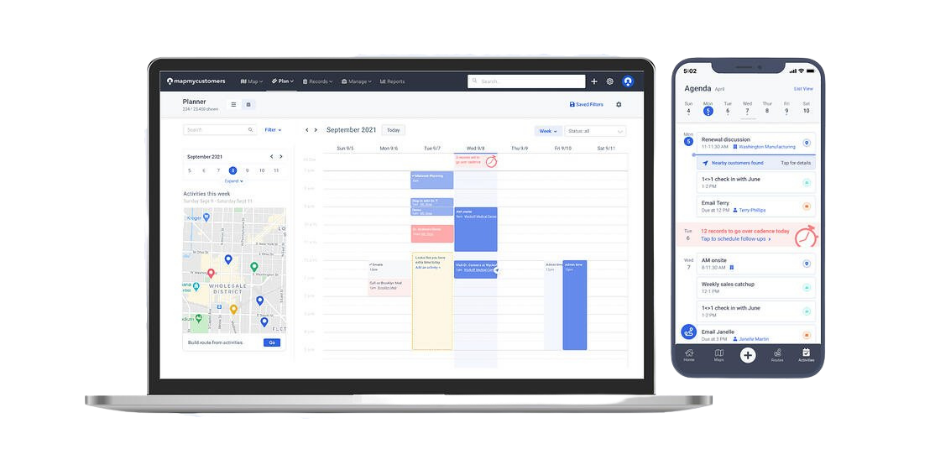
The platform will significantly help simplify and automate your reps’ days out in the field with valuable features that include automated check-ins, the ability to add new records and take notes, and quick logging of daily sales activities like calls and visits. And this is all possible no matter where your reps are — even if they’re offline.
The platform also offers powerful prospecting capabilities through its Lead Finder feature, a Smart Planner tool to help reps maximize their daily efficiency, and a Weekly Scorecard email sent to sales leaders with a recap of the latest sales performance.
Through a native integration, Map My Customers can seamlessly connect with your Microsoft Dynamics to create a powerful CRM and mapping solution that empowers your team for success.
Making Sales Route Mapping Your #1 Priority for Microsoft Dynamics Integration = Better Field Sales
Microsoft Dynamics is one of the most cutting-edge CRMs on the market. With their cloud technology, scalability, integrative solutions, and top-notch security, they offer one of the most comprehensive and sophisticated sales platforms today.
However, without mapping capabilities, the efforts of your outside sales team could seriously be hampered. By integrating a sales mapping software/route planning tool, though, your reps can have everything they need right at their fingertips, even on the go. Thus supercharging your team’s sales success.
And Dynamics’ integrative technology makes it simple to add sales mapping software like Map My Customers. You can have the integration done in very little time and your team will be well on their way to being much more efficient and effective before you know it!





