What’s the ROI of Map My Customers?
Measuring the ROI of a CRM is not as simple as a dollars in, dollars out calculation. There are many, many, many articles supporting the positive ROI of a CRM system, but this success depends on multiple internal factors.
Factors like:
- Leadership initiatives within the organization
- Integration with the current systems
- Sales rep usage and adoption
- Sales and operations processes
- Interdepartmental collaboration
So, to say something like “Map My Customers will give you 15x ROI” should cause you some healthy skepticism.
Instead, let’s focus on the ways to measure the ROI of Map My Customers and how we’ve seen others measure this success.
In this analysis, we’ll focus on the three main value propositions for Map My Customers:
- Map My Customers saves time
- Map My Customers increases revenue
- Map My Customers improves customer engagement
Map My Customers saves time
Speed up the onboarding process
Companies have nearly perfected the new rep training process – up to a certain point. A new rep gets sufficient product training, internal process training and overall company training. And then, when it comes to strategically attacking their territory? They might get a list of accounts and a spreadsheet with a “Good luck!” thrown in. Or, if a company is advanced, the new rep might get a CRM transfer from the old rep to the new rep, but with no explanation for how the old rep set-up this CRM instance.
It’s frustrating for a new rep, detrimental to customers and potentially damaging to the company overall.
With Map My Customers, however, our customers use us to help speed up and improve this onboarding process.
Rather than giving the new rep a list of a few hundred accounts and sending them on their way, Map My Customers gives the rep a map view of their territory with accounts color-coded based on priority.
For example, we have one customer who color codes accounts based on both Tier and revenue targets.
- Tier A accounts are blue
- Tier B accounts are green
- Tier C accounts are black
And then, icons turn red when the account slips below a certain YTD sales number. So, the reps not only know exactly when this happens, but they also know they need to touch base with that account as fast as possible.
Using Map My Customers, new reps know exactly who to see and when to see them. This lets new reps use their product and company knowledge immediately after onboarding.
This onboarding process doesn’t need to be focused only on newly hired reps either. Tenured reps onboarding with Map My Customers find instant value in seeing their accounts strategically segmented by icon and color on a map.
A company in the interior design space recently reached out and said, “We have a rep who’s been selling for us for a while now. He’s had experience with multiple CRMs. When he opened the Map My Customers app, he just smiled and said, ‘This is the easiest CRM you’ve given me yet.’”

“I knew right away that Map My Customers was going to be the easiest to adopt.
I was adamant that we needed 100% adoption from day one. There was no other way for success.
Map My Customers was an easy choice for me. I knew my team would embrace it from day one and they did.”
– Andrea Ekberg, VP of North American Sales, Thibaut Design
See more accounts in the same amount of time
Using color-coded accounts, you know who to see and when to see them. So, it’s time to go see them. Using the routing tool in Map My Customers, you can see all the accounts you need to see using a route that’s optimized for mileage and traffic – just like your favorite mapping apps.
This is most impactful for organizations that use lists and spreadsheets to attack territories. Often, reps drive the salesman death star across the territory – passing accounts and navigating using little more than muscle memory.
Companies who have reps making multiple stops a day, three or more days per week, add up to two additional stops per day just using the Map My Customers routing tool.
Even better, because every account in your system is mapped in the Map My Customers app, reps can also see nearby accounts. For instance, if your reps tend to run the same routes month-over-month, you can see whether there are other customers or prospects in that same area that the rep was simply driving past.
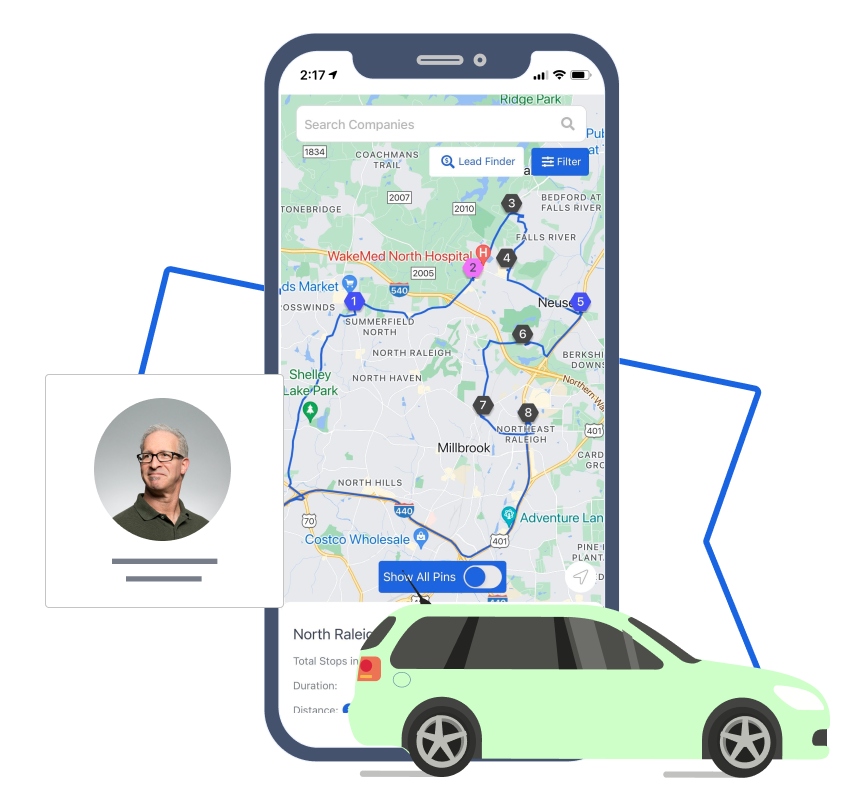
Preplan routes and identify obstacles faster
For companies with hundreds of accounts and reps doing a healthy mix of account management and new business prospecting, the administrative burden of preplanning can be exhausting.
For companies who implement Map My Customers, the sales leadership or sales operations team will ease this burden by creating saved routes. Using these, a territory manager can say, “This week, you’ll run these routes, visit these accounts and log activity data after each visit.” This reduces planning time for the reps and gives managers or operations the tools they need to run effective sales processes.
Now, during 1:1s, managers aren’t checking to see what the rep has done over the past week, they know and now they can coach them to move deals through the pipeline.
Preplanning and saved routes gives reps the time to log data in real-time. This data then gives managers what they need to coach their reps to more success. Finally, sales operations and sales leadership can drill down to uncover the activities that the best reps are doing to produce more revenue. And disseminate this across the sales organization.
Map My Customers increases revenue
Find ideal-fit leads you never knew existed
“We just landed a $40K deal using Map My Customers!”
Our prospects want to talk to us because of our mapping and account segmentation capabilities, they purchase us because we’re easy to use and fill their pipeline with new leads.
Lead Finder equips outside sales teams to find quality leads, book new appointments and add them to their day in minutes. But, how does it work?
At any time, a rep, manager or administrator can tap the Lead Finder tool on the map. Then, they type a string of keywords, like “Collision repair shop.” Map My Customers then cross references all the collision repair shops in your database with the ones not in your database but listed in your favorite search engine.
These new leads pop up on the map as “+” icons. You can then click each one, call, visit the website and see if they qualify as a good-fit lead. Finally, you can add leads to your database or to your route for the day.
Whether you prospect on your admin day or in the field, Map My Customers helps get your foot in the door.
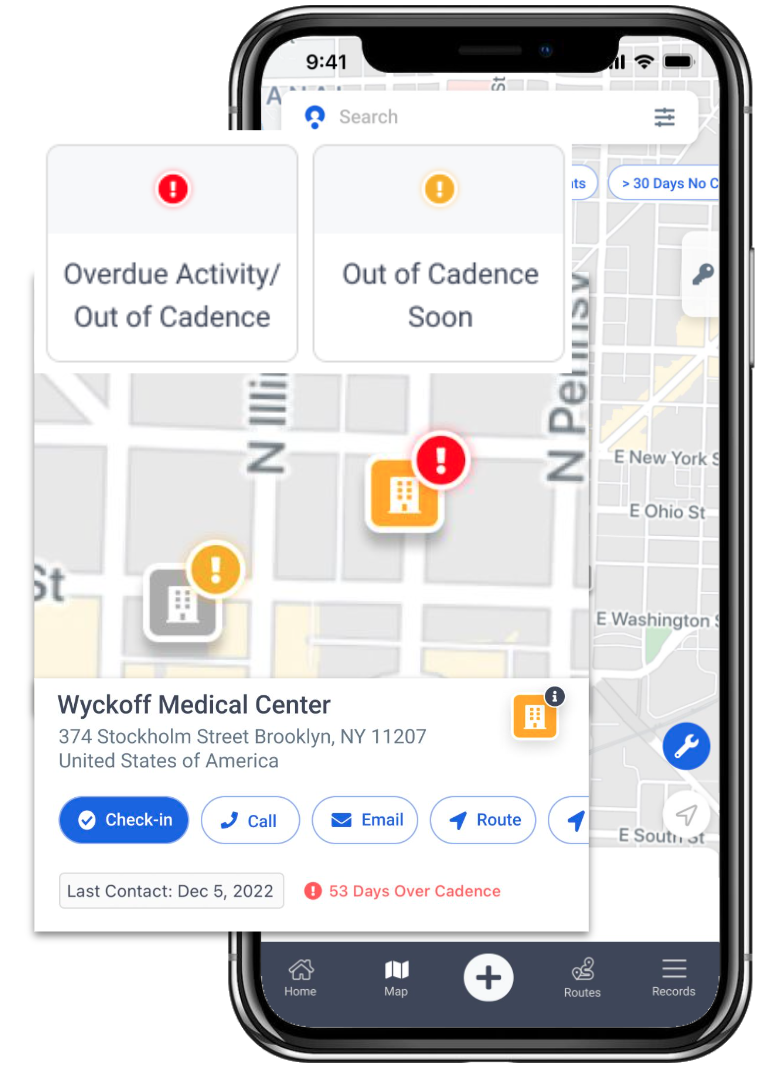
Get real-time alerts when accounts are in jeopardy
Increasing revenue doesn’t just mean landing new accounts – it also means identifying and rescuing at-risk accounts.
Map My Customers uses alerts and triggers to warn reps when an account falls under a certain threshold. For our customers, this might mean an account falls below a defined YTD sales number or a percentage of product penetration. In either case, Map My Customers sends a warning in the app to signal a sales rep to visit that account.
Often, when our product team is talking to new prospects and we ask whether they’re set to hit or miss their revenue number for the quarter, they might say something like, “Not really. I wait until June to see if we hit our revenue number for the previous quarter.”
Compare that to getting real-time alerts on whether an account is set to hit or miss its revenue targets – it’s proactive as opposed to reactive.
Land and expand in existing accounts
For companies with multiple product lines or variations on a single product, knowing when to land and expand in an existing account is critical. Map My Customers solves this problem in a few ways.
First, using reporting tools on the map, a rep or manager can assess the product penetration of a group of accounts. If, for example, you know that when hardware stores purchase hammers, they’re also more likely to purchase screwdrivers. Then you can use Map My Customers to see the percentage of hammer companies who do not buy screwdrivers compared to those that do.
From here, you can work with reps who own the hammer accounts with no screwdrivers to expand your existing business. Furthermore, as you introduce new products to your hardware line, you can assess the best-fit companies using product penetration data.
We have customers who can now tell us, for example, that a top rep is one who sells a little of products A, B and C across a range of accounts in their territory. Prior to this, they may have attributed the same value to these actions as they would to a rep who landed one, giant deal in 1-2 accounts. Because, on the surface, it looks like the same total revenue.
But, when they dig deeper and see the product and revenue penetration over time, the rep who sells a smaller amount of many product lines actually brings in more revenue over a 12-month period. While the one big deal produced the same revenue in the month or quarter, those customers didn’t keep coming back to buy more products.
Map My Customers improves customer engagement
Protect your essential customers
Most companies have a set of priority customers. To keep track of these customers, companies might use a variety of tactics to maintain the relationship: regular check-ins, business analytics tools to track sales and have reps do priority account events.
But none of the data collected in these myriad places is housed in a central place. And none of the systems used to collect that data share the data with each other. So, what most outside sales organizations end up with is a lot of places to store data and not a lot of real data insights.
Using Map My Customers, companies can maintain their relationships with priority customers while getting the data into and out of a single source of truth.
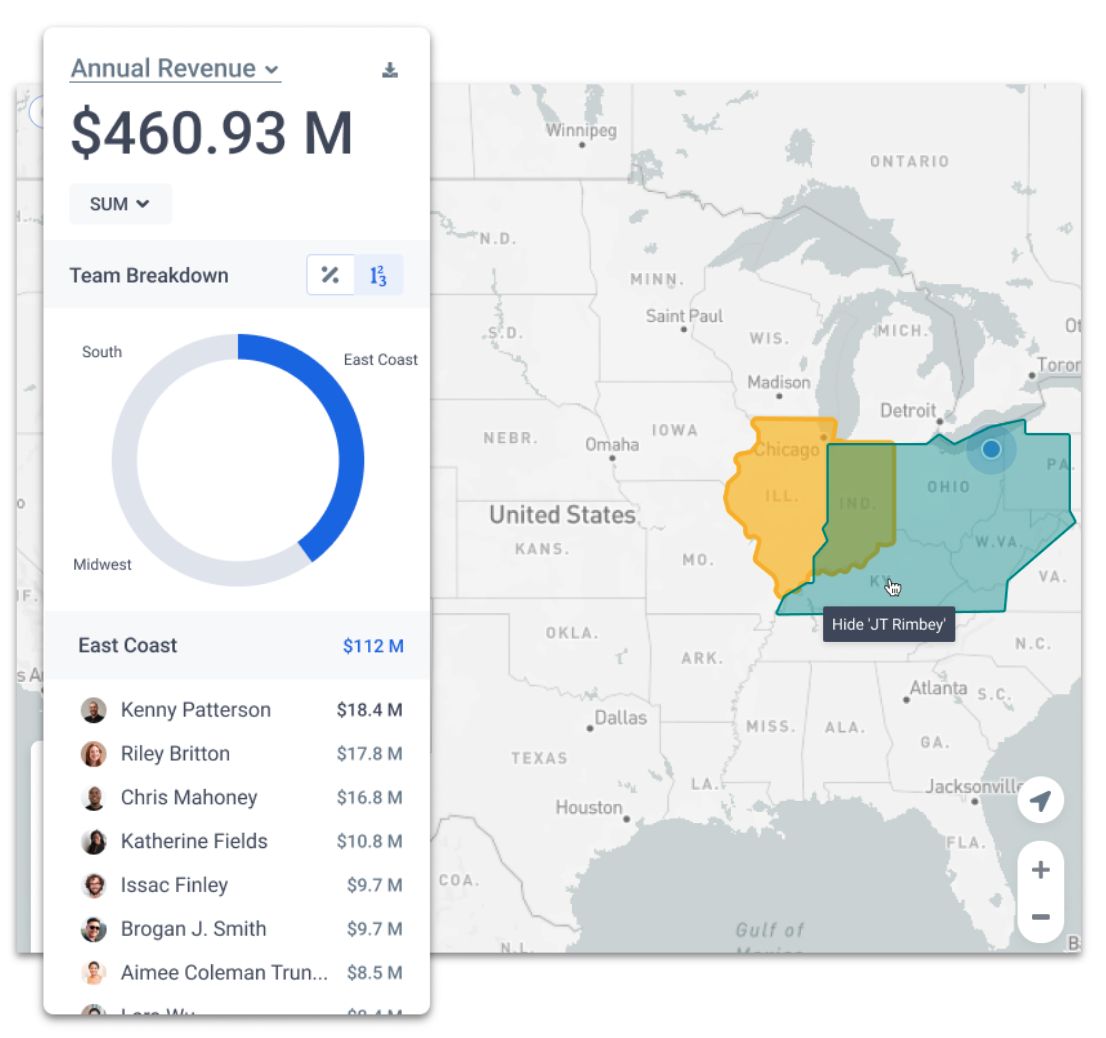
Reps log visits, emails and calls in the Map My Customers app, the business analytics tools are synced and feed data to the rep and sales leadership team, and priority account events are mapped and tracked in the app.
Additionally, teams can set-up certain triggers to warn sales reps when an account is at risk. Similar to keeping tabs on accounts by Tier, perhaps YTD sales numbers are down or a new product release isn’t hitting growth targets. These are all warnings you can set up in Map My Customers.
Correlating customer engagement with revenue
The initial thrill of Map My Customers is being able to see your accounts color-coded by priority on a map. Once that thrill has faded, the long-lasting burn for Map My Customers comes from seeing which activities correlate to better customer relationships.
One customer in the manufacturing and distribution industry has leveraged Map My Customers to define, down to the individual account visit, what exactly makes a rep successful. And it’s not just X amount of in-person visits per week. This company knows what the rep talked about, the marketing materials they left behind and how long they stayed at the account. While these seem like minute details, this company has seen each of these metrics play a role in driving revenue.
It would be easy to say that this is just another use case for increasing revenue. However, the way this company sees it is improving customer engagement. Because, the rep isn’t always going to open a new deal after each visit. They won’t always discuss purchasing a new product. But they also don’t do vanity visits. Each customer meeting moves the rep and the company one rung higher on the relationship ladder.
And what this means is when that customer does need a product this company provides, that company is the first company on the call list.
More visits doesn’t always mean better relationships… except when it does
What we hear often in the medical device sales world is that turnover has never been higher. Not only is it difficult to onboard new reps quickly, but when those new reps are fully onboarded, they’re already burned out by inefficient sales processes and few sales wins.
So, how do we combat this? Speed to first dollar. The faster a new rep gets a sales win, the more likely they are to stay at the organization.
But, then the real question is: how do we get new reps their first win? And the answer is to have a repeatable sales process that predicts potential revenue.
One medical device manufacturer we work with has this down to an art and a science. They know, for example, that a new rep needs to visit a doctor’s office 10 times before the doctor will consider a purchase.
Because sales turnover is so high, doctors are leery of trying new technology or switching vendors fearing that they’ll have to start the whole process over again with a new rep. So, as a rep, you have to prove you have staying power. And the way you do this is to have 10 face-to-face meetings over a set timeframe. This way, the doctor knows and trusts you. And then feels comfortable buying from you.
This story is true across medical device and manufacturing sales. Regardless of whether you’re selling a million dollar MRI machine or a set of transmissions, people buy from people they know, like and trust. And this kind of relationship is built over time.
Using Map My Customers, companies can define exactly what this means for their reps, so reps feel confident in doing the day-to-day activities that drive revenue – whether that revenue comes in today or next month.
What does ROI mean to you?
Again, for a system that touches so many other aspects of your business, to say that a CRM is a perfect calculation of dollars in, dollars out would be an oversimplification.
However, if you can clearly identify the problems you have in your outside sales organization today, we’re willing to bet a CRM is part of the solution. And where companies go wrong is buying a CRM for the management and operations teams first. Because the big name CRMs were never designed for outside sales teams. They were designed for users who are desk-bound and analytical. Not on the road and relationship-driven.
So, to ask what the ROI of Map My Customers is, you need to also ask:
- What’s our main sales problem?
- How will we measure progress?
- What’s the ideal end state?
There’s no question that a CRM provides a positive return on investment. But the timeline and value of that ROI depends more on the type of CRM you invest in and how your internal systems are set-up to make a CRM implementation successful.