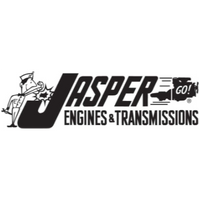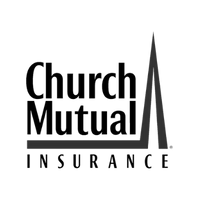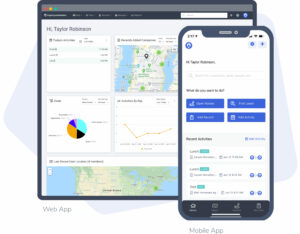TERRITORY MANAGEMENT
Don’t just manage your territories, own them
Map My Customers empowers outside sales teams to take territory management beyond building and visualizing. And uncover a territory’s true potential.
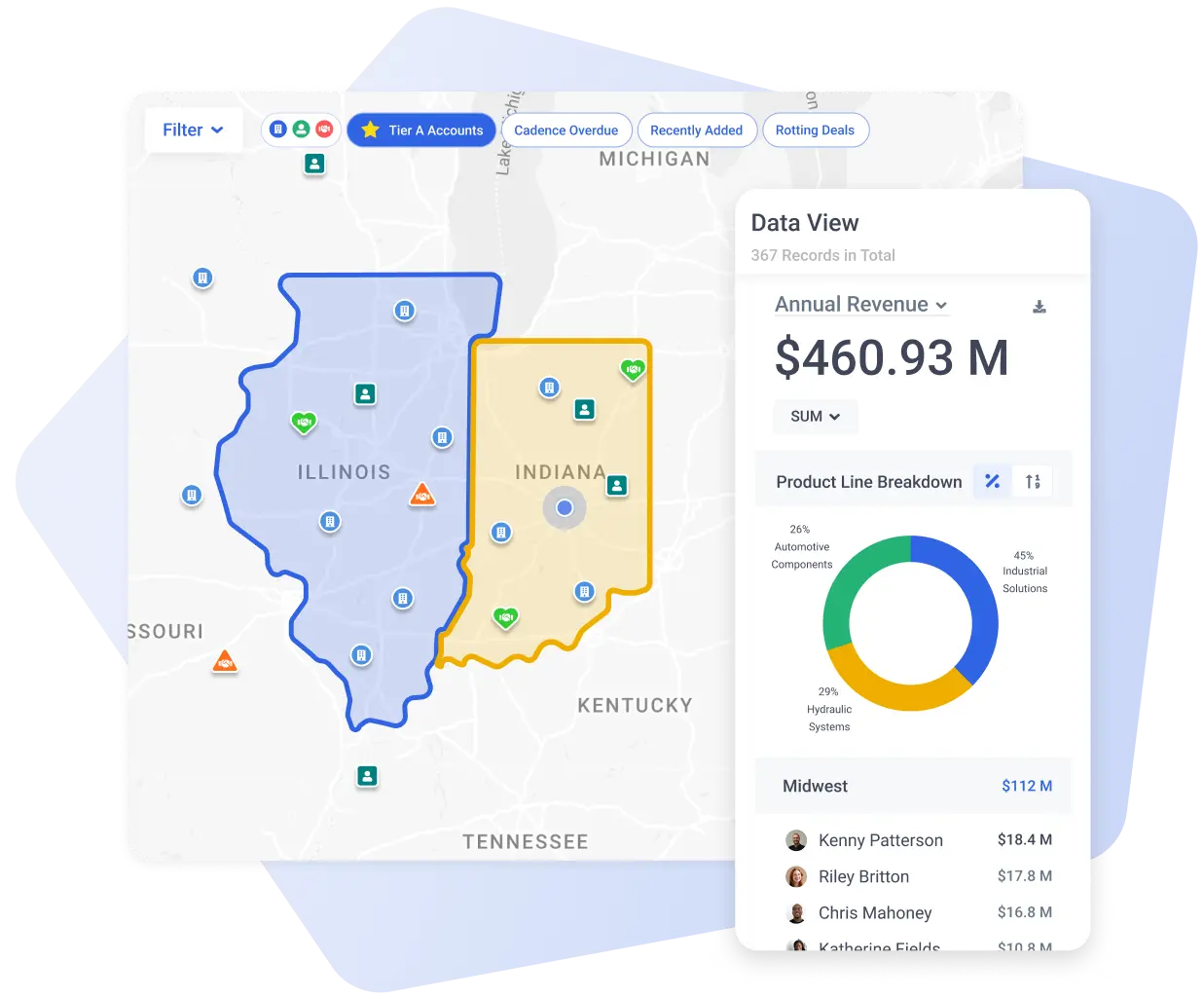
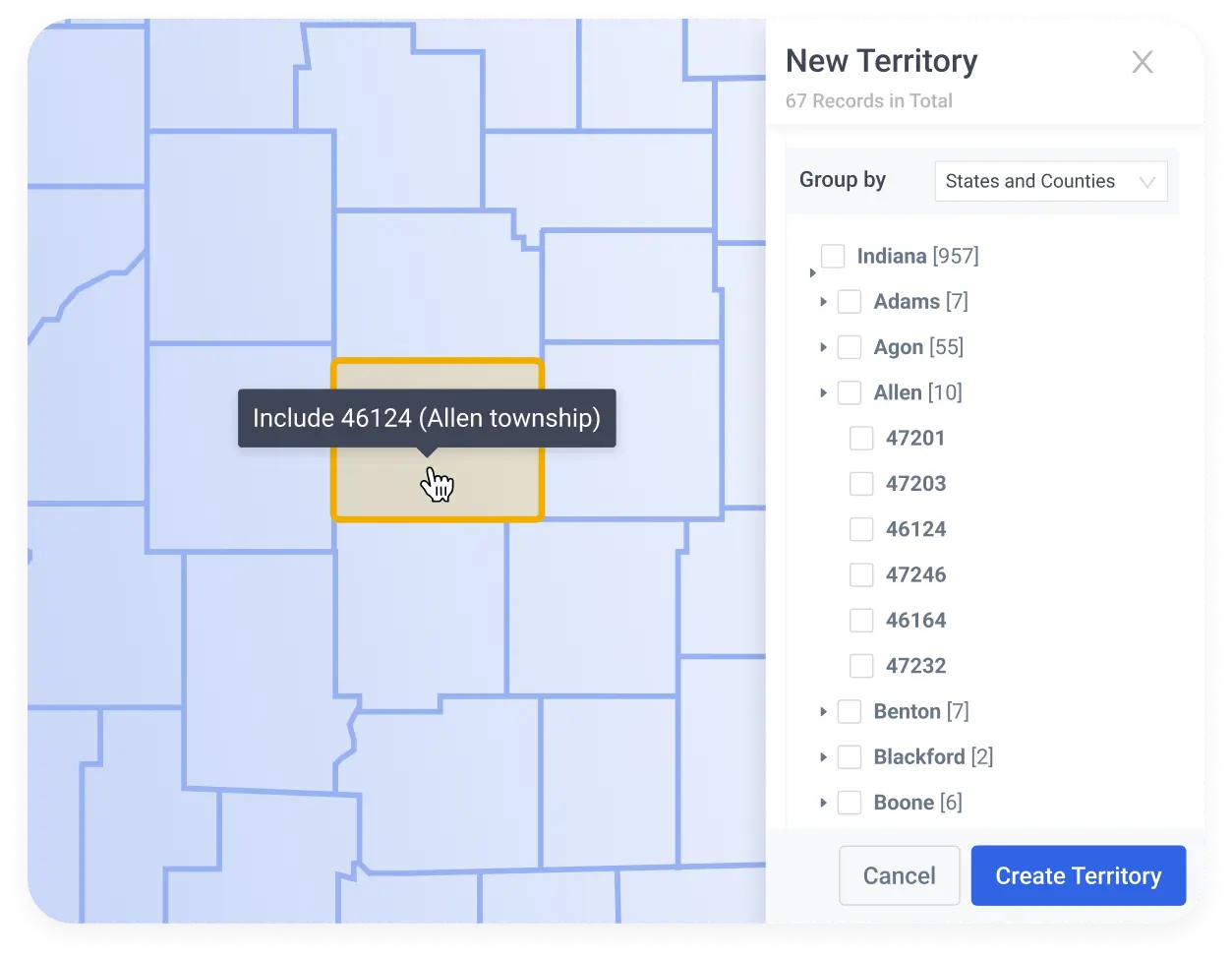
Build territories without bringing in IT
Territory reassignments shouldn’t need five people and a month-long timeline. Sales leaders who use Map My Customers can build and re-assign territories in less than an hour.
Predefined filters, like states, counties and zip codes make building territories faster and easier.
Need more customization? No problem. Draw precise territory lines right on your sales map.
Spend less time onboarding and training
Sales turnover happens. Getting bogged down in new rep onboarding and training doesn’t have to happen.
Outside teams who use Map My Customers reduce onboarding time and enhance new rep training. Assigning new territories happens in a few clicks and new reps can visualize their new territory the way they want to: on a map.
With the right systems in place, onboarding and training doesn’t have to be an administrative burden.
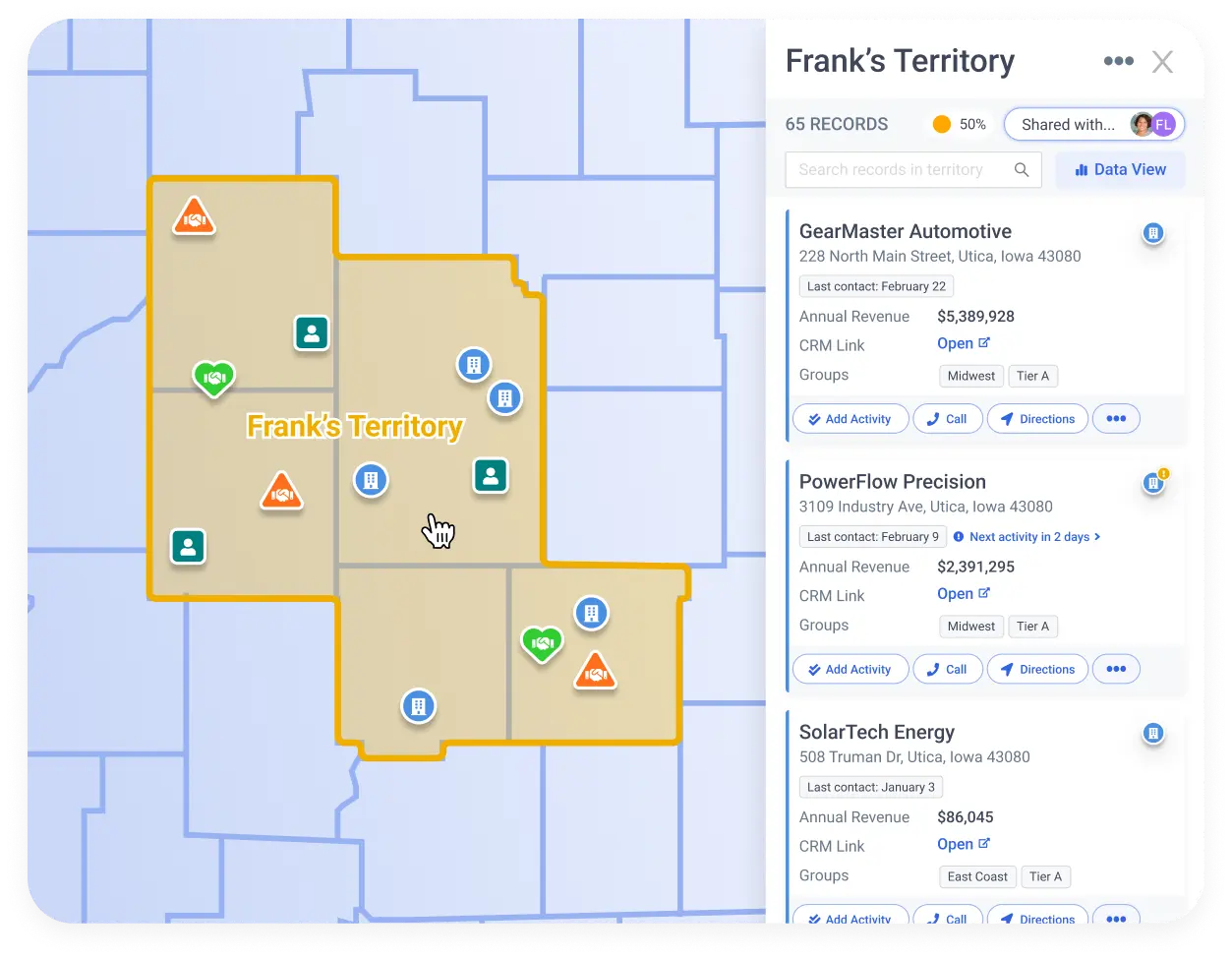
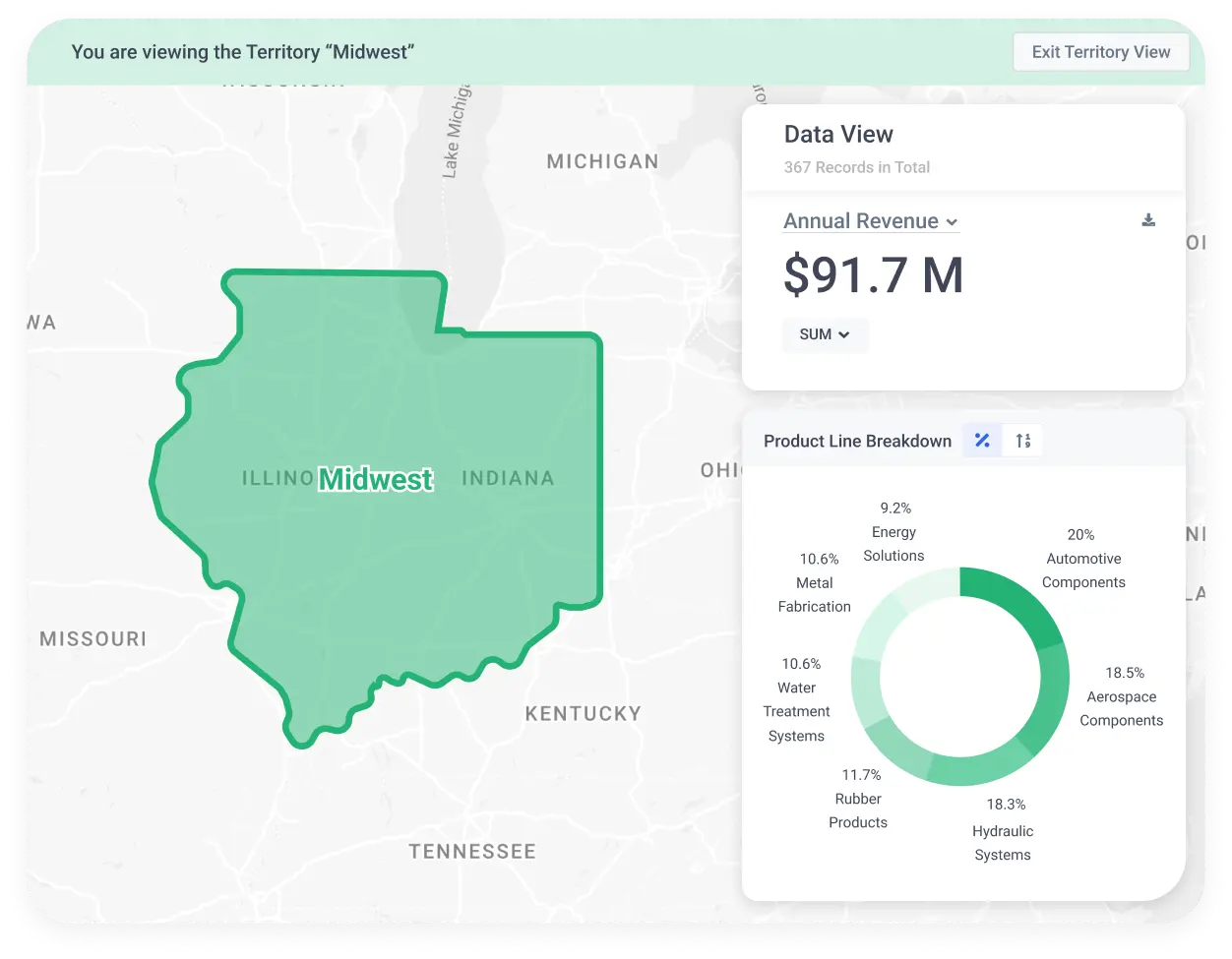
Get the territory data you need when you need it
Need a territory pipeline report now? Need to know a product’s penetration within a defined area?
Territory management goes beyond building and visualizing territories on a map. Get deeper data so you can allocate resources, see current and past territory performance and export data for a deeper dive.
Teams who use Map My Customers feel more confident not just managing territories but truly owning them.
Edit territories in a couple clicks
People come, people go. Territories change hands. It’s all part of the sales world. More so today than ever.
And when that sales rep leaves, the last thing you need is a software request change that takes two weeks to complete. All the while, your new rep or new sales plan has to wait.
That’s why Map My Customers lets you edit territories on the fly.
Change owners, rework the territory or create new ones in just a few clicks.
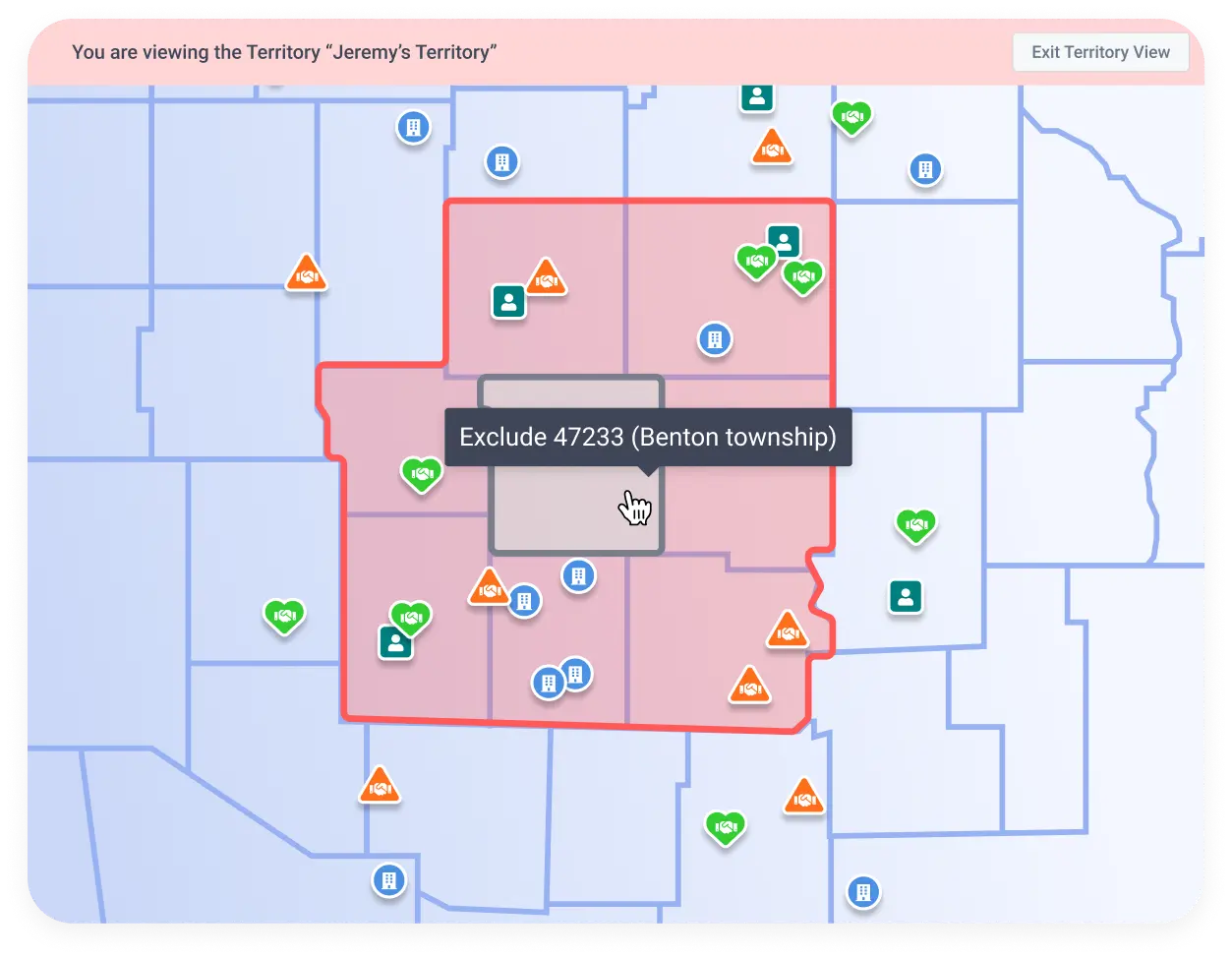

“CRMs are great, but the problem is they’re built for managers down.
The most important thing with any CRM is sales rep adoption.
We use Map My Customers and it feels like it’s built sales rep up.”
– Kevin Dunbrack, Chief Operations Officer
Native Integrations
Stay in sync with the CRM you already use
Salesforce
CRM
Your content goes here. Edit or remove this text inline or in the module Content settings. You can also style every aspect of this content in the module Design settings and even apply custom CSS to this text in the module Advanced settings.
HubSpot
CRM
Your content goes here. Edit or remove this text inline or in the module Content settings. You can also style every aspect of this content in the module Design settings and even apply custom CSS to this text in the module Advanced settings.
Dynamics
CRM New
Your content goes here. Edit or remove this text inline or in the module Content settings. You can also style every aspect of this content in the module Design settings and even apply custom CSS to this text in the module Advanced settings.
Zoho
CRM
Your content goes here. Edit or remove this text inline or in the module Content settings. You can also style every aspect of this content in the module Design settings and even apply custom CSS to this text in the module Advanced settings.
Trusted by top performing sales teams