7 things to look for in an outside sales CRM
(That other CRM providers don’t want you to ask about!)
You hear it over and over… and over. “You need a CRM!” And it’s true. For your sales team to operate at its best, a CRM is a necessity.
But there’s just so many options! Where do you even start?
If you have outside reps in the field three or more days per week, making multiple visits per day, there are some very specific and fundamental parts that make up the ideal outside sales CRM for your team.
And what you might notice from this list: it’s quite a bit different than what the big name CRMs will tell you. Why? Because the big name CRMs were never made for sales teams spending time with customers in the field.
So, as you narrow your CRM search, keep the following list in mind.

“I knew right away that Map My Customers was going to be the easiest to adopt. It was an easy choice for me.
I knew my team would embrace it from day one and they did.”
– Andrea Eckberg, VP of North American Sales
1. Mobile-first platform
This is non-negotiable. Your boots on the ground reps need a system that’s built into their day. And the only way to do this is to have a mobile app. Whether your sales team relies on iPhones, Androids, iPads or tablets, the CRM should work seamlessly on any mobile device and with your sales workflows.
One thing sales leaders repeat across industries is, “We don’t have the sales activity data we need.” This problem is not the fault of the rep. It’s a matter of not giving your reps the right tools for the job.
When reps are forced to use desktop tools to log and track activity, they either: don’t do it or do it poorly. If processes and tools work together, then logging and tracking activity data is built into a rep’s workflow. This can only be done with a mobile-first platform.
Furthermore, it’s best done with a mobile-first platform that’s also easy to use. Often, CRMs will claim to have a mobile app, but it’s clunky, difficult to use and frequently crashes.
When searching for a CRM for your outside sales team, make mobile-first and easy-to-use your main goals.
2. Full customer lifecycle management
Next, you’ll want to make sure your outside sales CRM is set-up to manage activities, contacts, companies and deals. This might sound like an obvious statement, but many mobile-first CRMs cannot handle all four record types. At least not without some help from a third-party integration tool (a no-no if you value data security).
Ideally, your reps should be able to:
- Open the CRM app
- Open a company or contact record
- Update any relevant fields, like notes or who they spoke with
- Create and move deals through your sales funnel
- Add activities, like face-to-face visit, lunches, emails or texts
All in less than a few minutes.
What the day of most outside reps looks like is:
- Open a list to figure out who they’re going to see that day
- Open Google Maps and input each address using pins
- Write down relevant notes after a customer visit in a notebook or Post-it (or, even more terrifying, keep it all in their head)
- Do this 3-12 more times for each visit
- Open up their laptop at the end of the day and log what they remember (this step is often optional)
It’s not only an administrative nightmare, it’s a data nightmare. Reps are surely missing essential data. Your sales leaders are losing the data necessary to make business decisions. And the company is losing its most important asset today: data.
It might sound like we’re data obsessed. And you’re right, we are. Because we’ve seen first-hand how data can transform outside sales teams. Multi-million dollar businesses have gone from having no idea what works in the field to knowing how many customer visits per day lead to increases in revenue year-over-year.
This all feeds into customer lifecycle management. Making it easy for your reps to know which accounts to visit and when. And then making it even easier to log activity data means your company gets better visibility into what works in your sales processes.
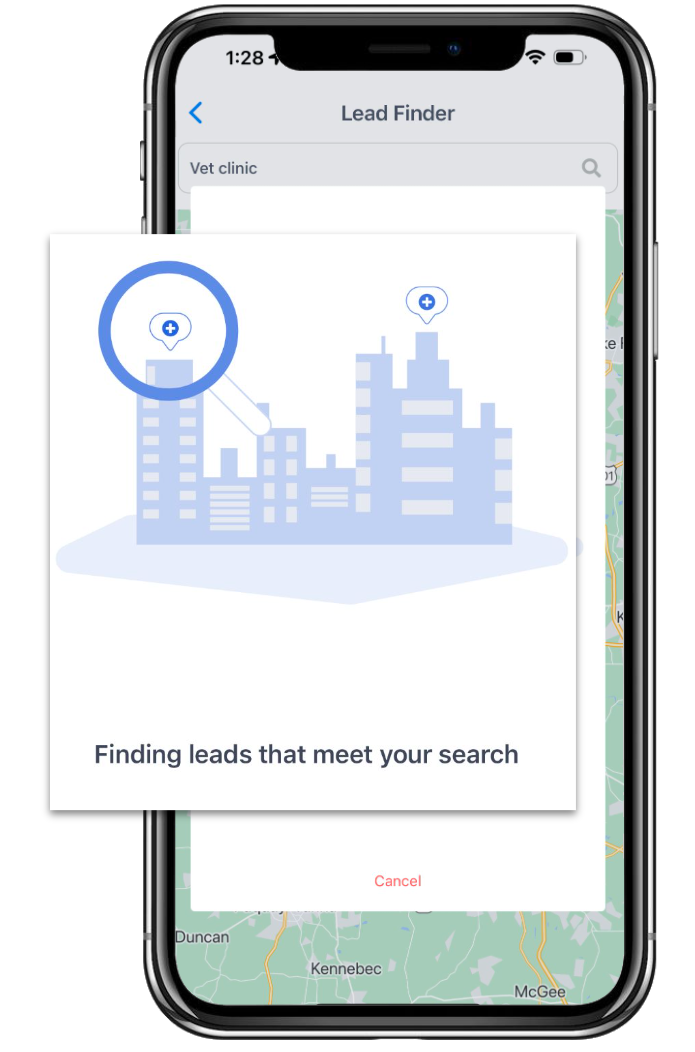
3. Lead generation
Managing customers already in your CRM is one thing. Having a CRM that also generates new leads is critical. Especially if your reps own a territory and are responsible for a combination of maintaining current customer relationships and hunting for new business.
This is another sales process that the outside sales world has accepted as a productivity plague.
- Find a list of people in your target market
- Download the list
- Re-upload it into a CRM or mapping system
- Cold call from the list
- Update a spreadsheet
- … and on it goes
Lead generation, automation and tracking can also be built into your CRM. With a CRM built for outside sales, you can:
- Open the app
- Plug in a couple keywords, like “metal fabricator”
- Get new pins on your territory map of any new leads not in your database
- Input a group of new leads
- Route to these leads
- Set-up reminders for follow-ups
All in less than a couple minutes.
Depending on the market and sales strategy, outside sales teams hunt for new opportunities in different ways. It might be 100% cold knocks, cold calls followed by face-to-face visits, booked appointments with new opportunities. However you hunt, your CRM should sync with your new business strategy.
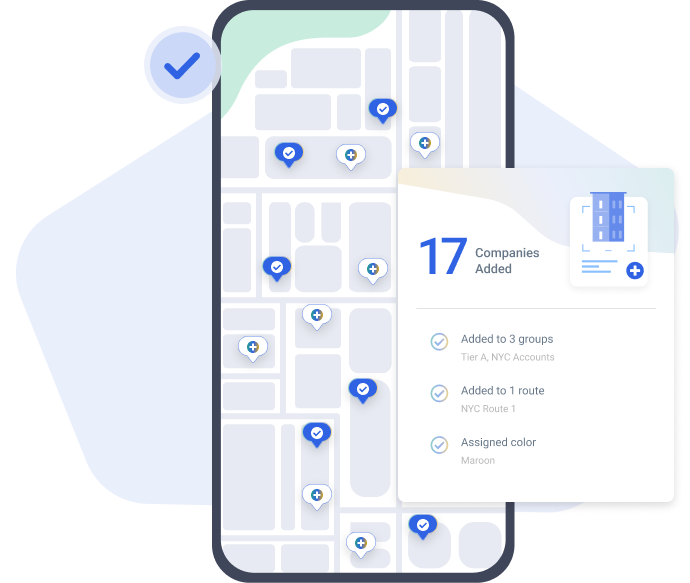
4. Mapping and routing
For most outside sales teams, traditional CRMs just don’t cut it here. Not because they don’t have features galore. But because the interface isn’t built for how outside reps want to see their territory: on a map.
Not only to have your territory visible from a bird’s eye view, but also to have your accounts pop up as pins on the map.
Imagine this: Your typical week starts with spending half a day planning to see a mix of Tier A accounts, new business opportunities and some lower priority drop-ins. After seeing a few, you update your master customer spreadsheet. Only to realize you drove right past three Tier C accounts. D’oh! Oh well, you’ll just visit them the next time you’re in the area.
Instead, if your CRM is made for outside sales, each account shows up as a different pin color or shape on your map. You can then prioritize these accounts using filters or colors. From there, you have your seven stops for the day. All in less than a few minutes.
Now, all that’s left is to route the best path there. Easy. Just circle the accounts, build a route from the map and you’re off and running with turn-by-turn directions to each account.
Not only is this a vastly improved rep experience, you’ve also reduced their administrative time allowing them to see more customers in a week, month and year. On average, companies who use Map My Customers see up to 30% more accounts month-over-month.
From a leadership perspective, the rep-first experience is critical. When the CRM is built for reps first by prioritizing mapping and routing, reps actually use it. And when reps use the CRM, leadership gets the data they need to make better business decisions.
5. Native integrations
Having a CRM is great. Having a CRM that integrates with your internal tech stack is even better. Having a CRM that natively integrates with your internal tech stack is gold standard.
There is a reason why native integrations are so much better than manual batch uploads or third-party integration tools. Manual batch updates are, well, manual and the extra work is prone to mistakes. Especially if your manual imports include human data entry, which is often riddled with formatting issues or spelling errors.
Third-party integration tools act as a middle man between your CRM and the system you’re trying to sync it with.
This means a variety of troublesome issues:
- You have to buy a third-party integration license. Integration tools cost money. And this will be absorbed by you, the customer, directly or indirectly by an increase in software fees from the CRM vendor.
- The third-party integration tool may not have the necessary connectors… or might stop supporting the ones they have now. You did the research, so you know that the third-party integration tools links to your system and the CRM. But maybe it doesn’t link every field or every object. And then, the third-party integration might not see the benefit in keeping the connector current, so they stop supporting it. Now, you have a connector that doesn’t quite work the way you need it to.
- Reaching out to support gets complicated. If you or the CRM provider uses a third-party integration tool, who handles the problem when the connection goes down or malfunctions? You’re often caught in the middle just hoping for someone to solve your issue. So now, technical problems with either the CRM or the connection become your problem when they should be the CRM’s customer support problem.
So, native integrations are the gold standard, but what does this mean? A native integration means the two systems speak to each other directly with no interruptions. It allows a user to have access to only one system, but the data shared is interchangeable. A native integration between your CRM and your other technology solutions is the ideal scenario.
The Harsh Reality of Native Integrations
However, this is also not always possible. Native integrations require a lot of engineering and collaboration between the two systems. When this is impossible, an API connection is often a suitable substitute. APIs allow the two systems to talk to each other in a similar way to a native integration, though with much more engineering work required on your side.
When an Open API is involved, your IT or solutions engineer works with the CRM’s API to link certain data points together. Depending on the connection and the type of API used, this may or may not cost extra.
So, ideally you’ll have a native integration with your systems and the CRM. When this is impossible, an API can help, though it’ll require some extra engineering help. Finally, a third-party connection is the least preferred. And a manual batch update is preferred, especially if there is no room for human interference.


6. Simplified onboarding
The onboarding process with technology vendors often leaves much to be desired. Often, you’re interfacing with a third-party onboarding specialist or handling much of the process internally with a CRM champion. In fact, most large organizations have people or entire teams just dedicated to CRM implementation, maintenance and training.
However, outside sales teams need something simpler. This means finding a CRM provider who can partner with you throughout the onboarding process. While uncommon, it is possible to find a CRM partner who handles the onboarding, data implementation and ongoing support process with you and the internal team.
Onboarding is also not something to be taken lightly. It is the foundation for CRM implementation success.
You should come with clear goals and an idea of how you want your team to use the CRM. This helps your CRM provider deliver the best possible onboarding experience to your team.
This also includes training.
Your CRM goals and your business case drive these training sessions. There’s no one-size-fits-all rep training session because every company is unique. Your CRM provider should share best practices, tips and tricks for training and evolving your CRM, but you need to be actively involved in this process, too.

“A lot of the leadership folks we work with underestimate the effort that goes into new software implementation.
And that’s not unique to field sales teams. That’s any team.”
– Justin Lu, Head of Customer Success
7. Ongoing support
Here is where most software vendors fall short. The product is great, the onboarding is good and the training checks the boxes.
But after a few months using the product, something frustrating happens. Maybe there’s a bug in your account. Or, adoption is low in a certain region. Or, you need help with some of the more advanced features.
And when you reach out to the vendor for help, you get:
- “Here’s a knowledge base article for that.”
- “Here’s a link to our community forum.”
- “A customer service rep will get back to you at your quarterly review…”
None of this is helpful for you right now. Which is why you must ensure ongoing support is a required component of your CRM service provider relationship.
Outside sales teams are often scattered across counties, states or even countries. So, support must be both asynchronous and available when you and your reps need it.
Essential components of an ongoing support relationship might include:
- A dedicated Customer Success Manager
- Live chat with a real person
- Ongoing training sessions
- Regular product updates or refreshers
- A robust knowledge base
- Semi-annual business review meetings
At the end of the day, the question a CRM provider should answer is: How do I know you’ll take care of us once we sign on the dotted line?”
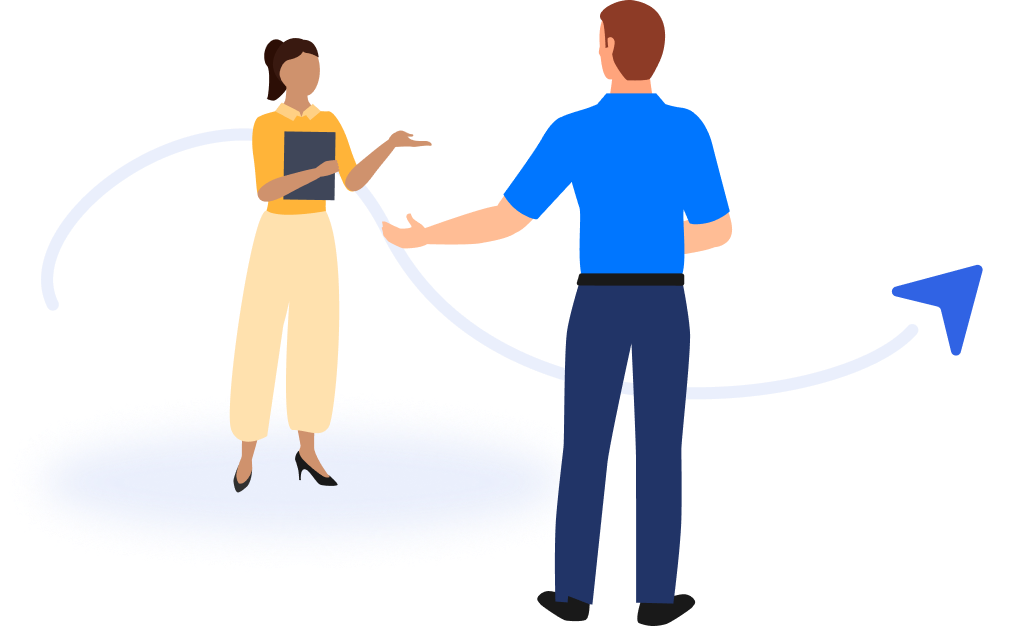
Final thoughts
Outside sales teams need something more than an out-of-the-box CRM solution. Why? Because standard CRMs were built for deskbound teams. That’s just not the reality for outside sales.
Outside sales teams need a CRM that:
- Is Mobile-first
- Supports full customer management
- Does lead generation, automation and follow-up
- Has mapping and routing
- Makes onboarding simple
- Supports you through your entire relationship
Map My Customers checks these boxes for outside sales teams. Get in touch with us to learn more about how it could work for your business case.