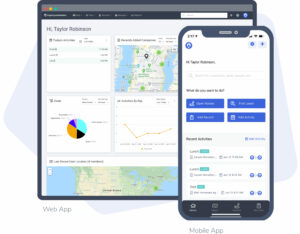ACCOUNT SEGMENTATION
Your account command center
See your accounts color-coded and segmented how you want to see them: on a map. Outside sales teams use Map My Customers to prioritize accounts, automate follow-ups and understand their customers – better.
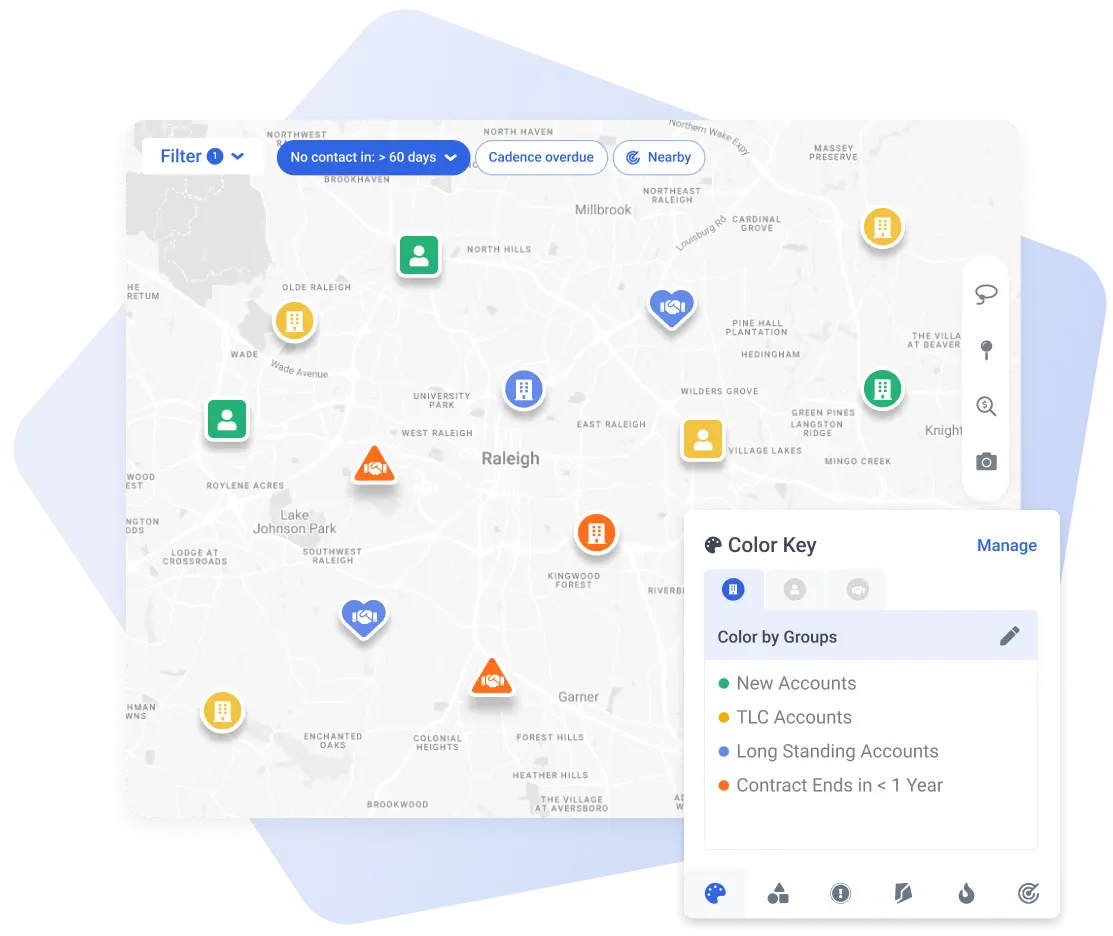
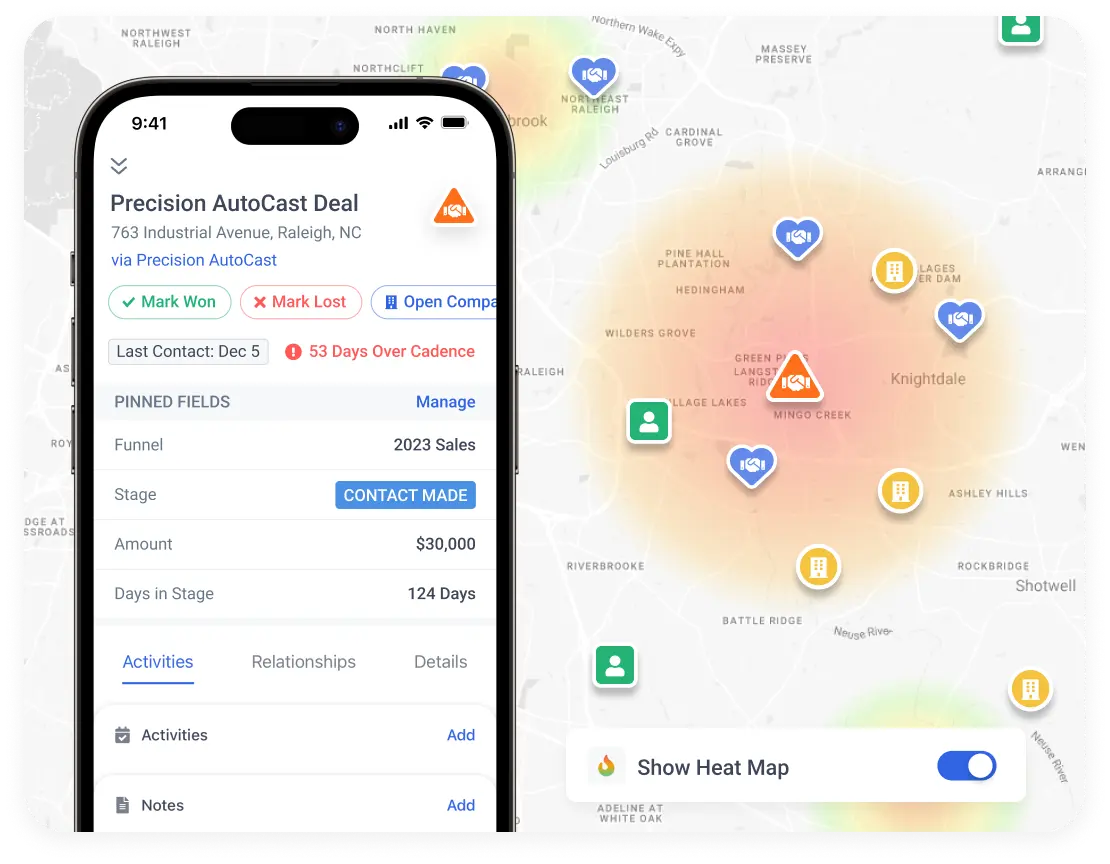
Finally, a way to actually visualize your accounts
No more filtering in a spreadsheet or manually creating lists. Get a complete view of your accounts based on deal stage, Tiers, cadences and more.
You want to view your accounts your way.
Filter your view, tap an account, check-in and edit in seconds.
Map My Customers makes it easy for outside sales teams to strategically attack their territory.
Never miss a follow-up again
Visualizing your accounts is all well and good, but you need to know when to visit those accounts.
Map My Customers empowers reps and outside teams to prioritize accounts by what matters to them:
- Revenue
- Gross margins
- YTD sales
- Product volume
- And more
Get real-time feedback on when you need to visit accounts and why.
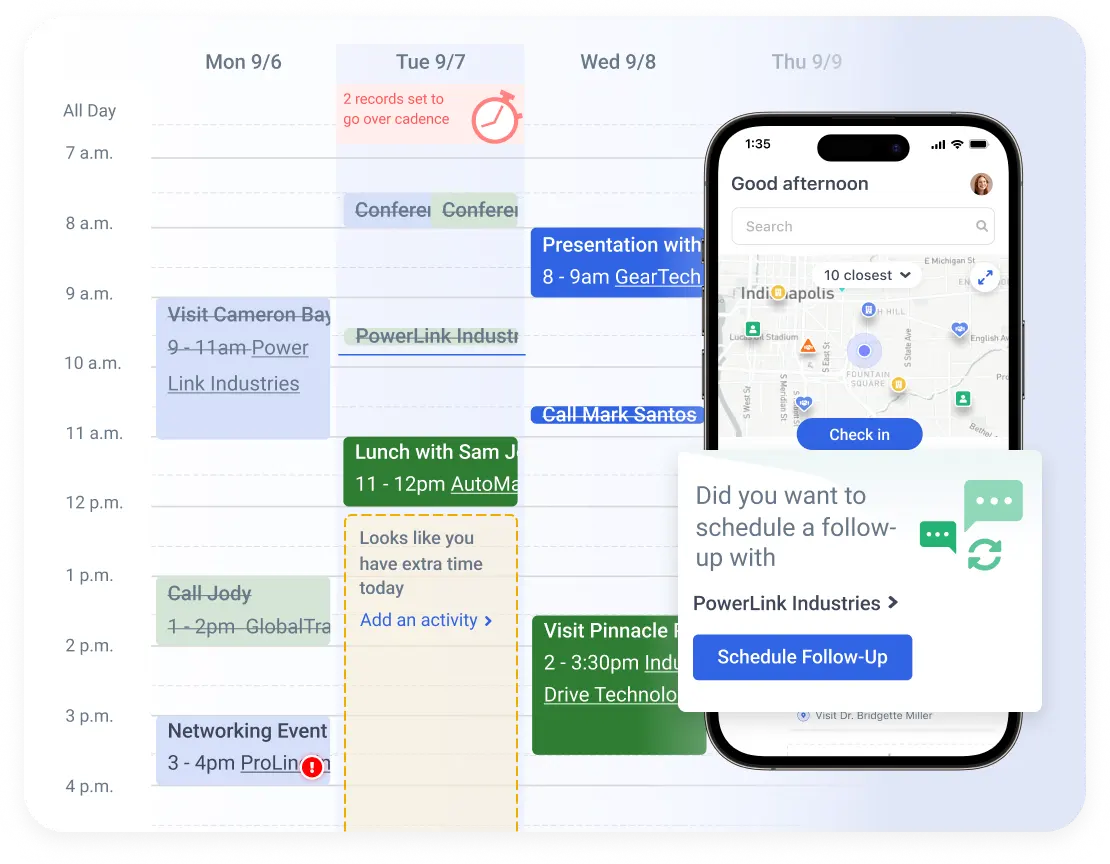
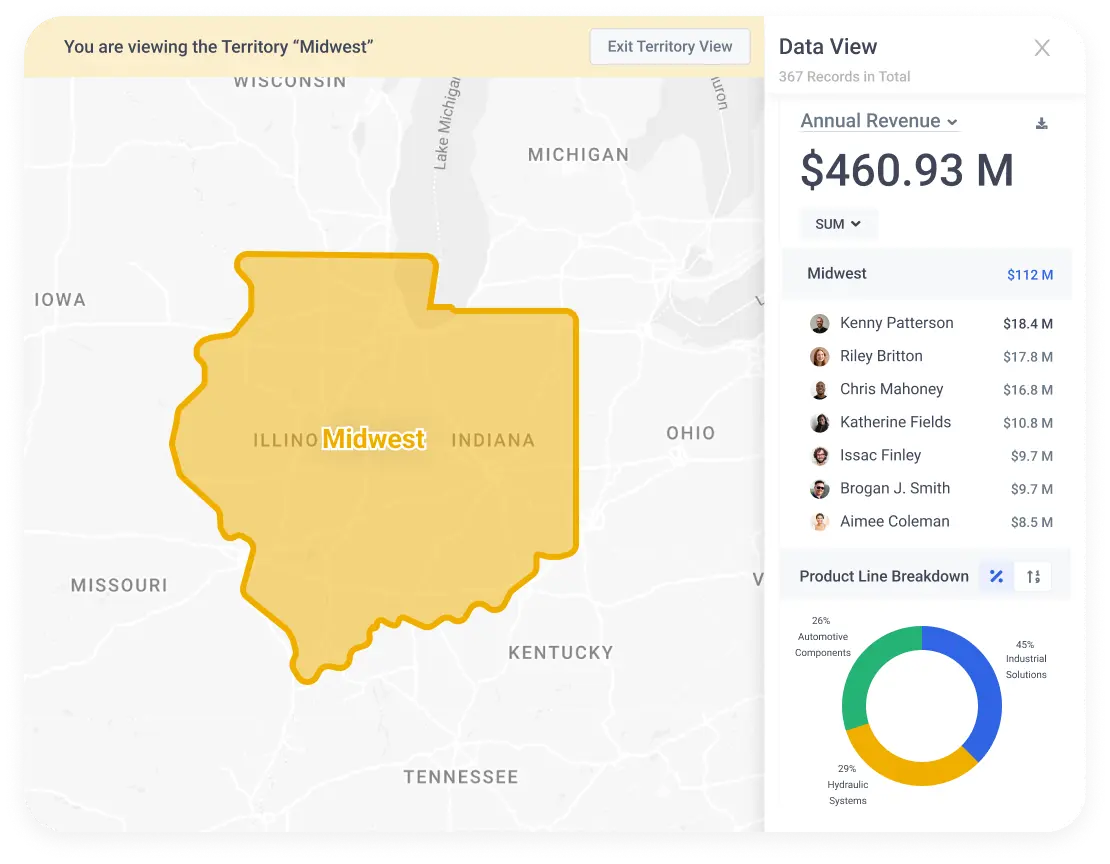
Pinpoint the accounts that drive revenue
Map My Customers gives you the visual reports you need to see which accounts are driving revenue and why.
Visualize account-level sales volume, sales growth and decline and where you can get in the door to cross-sell and expand.
No more wondering where to go or what to do.
Spend more time with customers and less time piecemealing data into half-baked reports.
Protect your priority customers
You know who your priority accounts are.
Maybe these bring in a certain revenue value year-over-year or they maintain a high order volume. However you designate these accounts, they need consistent nurturing.
Map My Customers helps outside reps maintain positive relationships with their priority accounts.
Whether it’s alerts when a top account falls below a certain order volume. Or, ensuring reps visit priority customers within a certain timeframe – Map My Customers protects the accounts that mean the most to you.
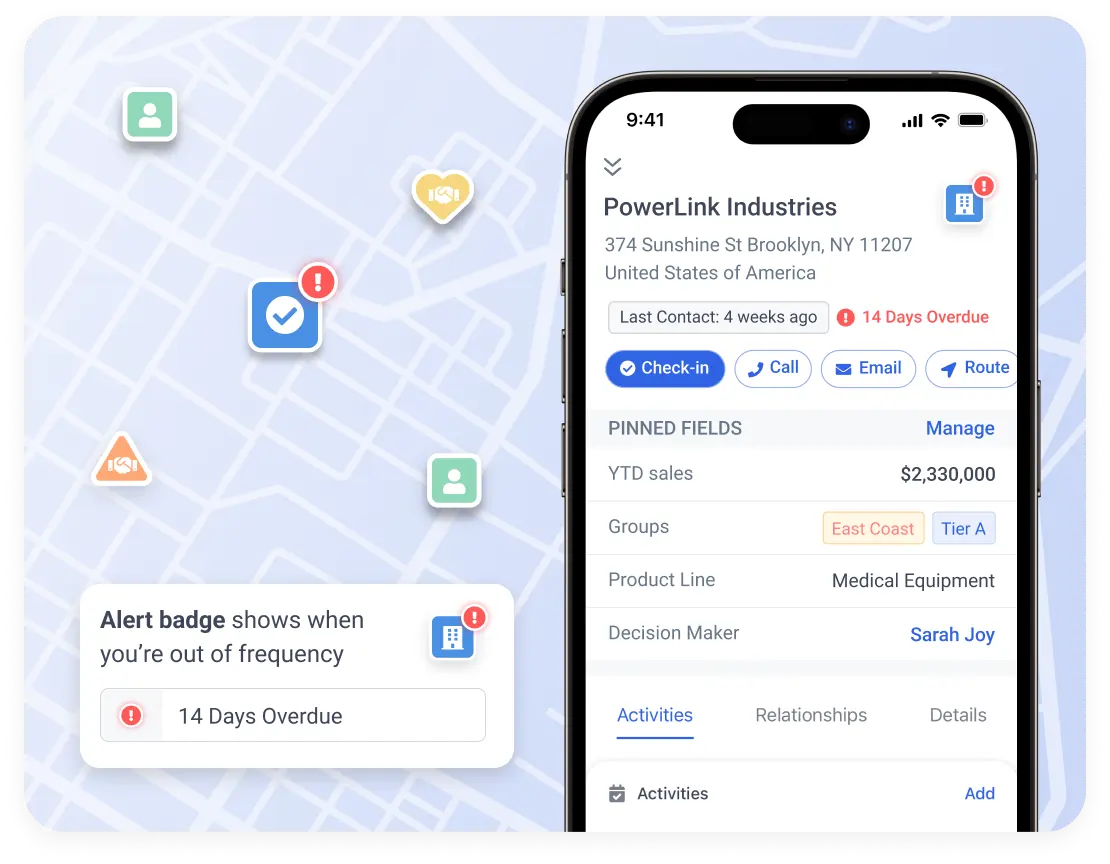
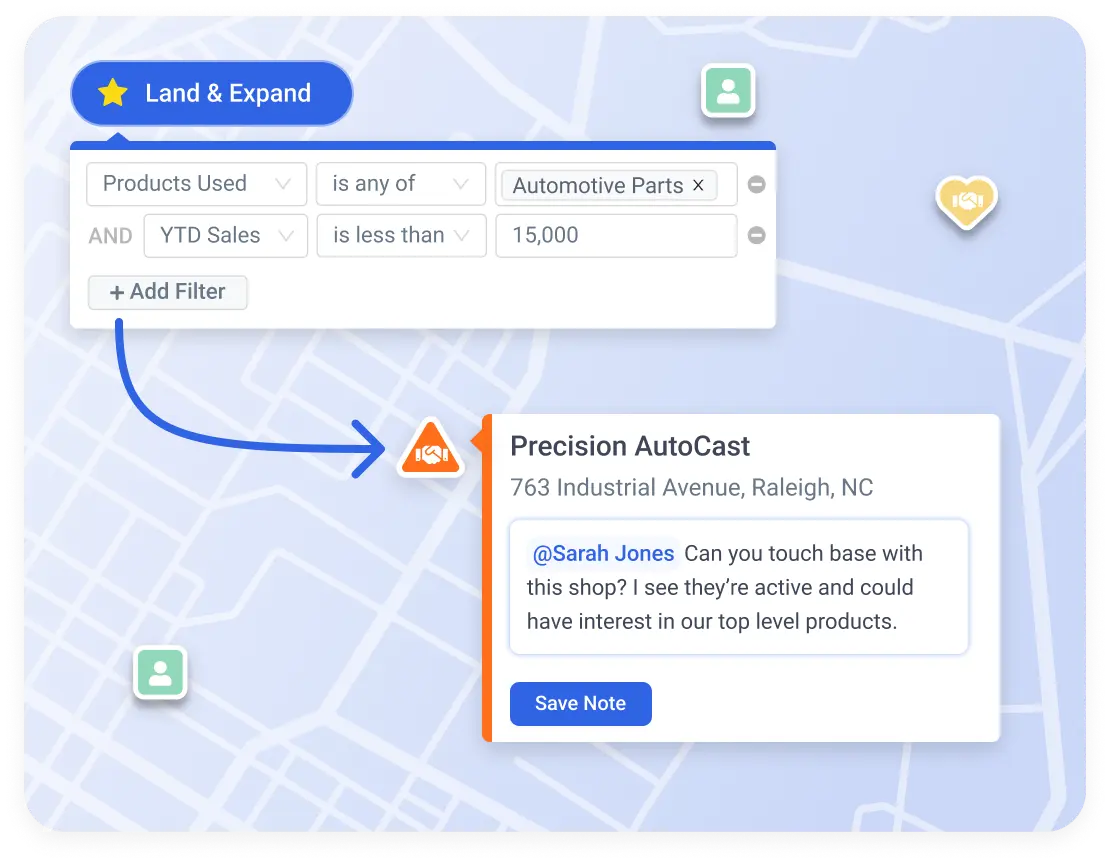
Land and expand your product lines
Your gateway products get you in the door. So, you can start to build a relationshop with the customer.
Now, it’s time to expand that account. But, what’s the best way?
With Map My Customers, outside sales leaders leaders get product line data in a few clicks.
Filter a territory by product line, YTD sales or order volume to assess an account’s potential for expansion.
Maybe a top tier account is bringing in significant revenue, but it’s only at 60% opportunity value. Your rep has an opportunity to expand this account to 80-90% product penetration.
Map My Customer surfaces these insights, so you can keep winning with the customers who know, like and trust you.

“You have a new sales rep, and you’re going to teach him your product, why we win, why we lose, all of our internal workings.
But how do they go make sales calls? The mapping system and tiered accounts in Map My Customers has made onboarding tremendously easier.”
– Joe Anderson, Director of Field Sales, Royal Brass and Hose
Field Sales Leadership Guide, episode 17
Native Integrations
We’re a standalone CRM but we play nice with others.
Salesforce
CRM
Your content goes here. Edit or remove this text inline or in the module Content settings. You can also style every aspect of this content in the module Design settings and even apply custom CSS to this text in the module Advanced settings.
HubSpot
CRM
Your content goes here. Edit or remove this text inline or in the module Content settings. You can also style every aspect of this content in the module Design settings and even apply custom CSS to this text in the module Advanced settings.
Dynamics
CRM New
Your content goes here. Edit or remove this text inline or in the module Content settings. You can also style every aspect of this content in the module Design settings and even apply custom CSS to this text in the module Advanced settings.
Zoho
CRM
Your content goes here. Edit or remove this text inline or in the module Content settings. You can also style every aspect of this content in the module Design settings and even apply custom CSS to this text in the module Advanced settings.
Trusted by top performing sales teams