How the CRM onboarding process works
The B2B environment is shifting. And these shifts are coming more rapidly than ever before. This means every software vendor on the internet seems to have a technology solution for you.
With so many enterprise technology options, you don’t necessarily need the software product that does the most or does it the best. You need the technology that will:
- Work for your unique business case
- Partner with you throughout your working relationship to make sure you see consistent value
In fact, this is now the most frequently asked question during the Map My Customers discovery process, too: “What does onboarding, implementation and continued success look like?”
This guide is meant to peel back those layers, so you can fully understand how your company can be successful with Map My Customers – or really any CRM solution.
- Starting the relationship: The kickoff call
- How we do data import and integrations
- Setting up your account
- Training: Two phases
- Ongoing support: What does this actually mean?
- What does my customer success manager do?
- Your go-to DIY help guide: The knowledge base
- Ongoing training and updates: Live events

“The purpose of Map My Customers is to get value and to help drive business outcomes. And that’s really where my team wants to partner with you. We want to understand your goals, so you can track them and we can make sure you’re meeting them.”
– Michelle Irving, SVP Customer Experience
Onboarding
Once you sign on the dotted line with Map My Customers, you’ll get an email or phone call from your dedicated Customer Success Manager. They’ll set-up the first of five major milestones for your onboarding and implementation process. Those five major milestones are:
- The kickoff call
- Data import and integrations
- Account review
- Training
- Ongoing support set-up
The first three: the kickoff call, data import and integrations, and account review all fall under the initial onboarding process.
The kickoff call
Ahead of the kickoff call, you should come prepared with your goals – both qualitative and quantitative – with Map My Customers. Some examples of goals we’ve heard are:
- Increasing the number of sales activities per rep
- Start tracking the sales activities that result in pipeline and revenue
- Increase deal volume
- Get reps to do more prospecting in the field
Sometimes, it’s more qualitative than that. Often sales leaders just want to understand how many visits happen per week and what topics the reps discuss. A sales leader may even come to us with a hypothesis like, “I want to track sales rep activity because I believe that with more regular follow-ups and consistent face-to-face visits, we’ll increase revenue quarter-over-quarter.”
With goals like this, your Map My Customers customer success team can start showing you how to track these and then help you report on them.
In the end, the goal of the kickoff call is simple: understand what you hope to get out of Map My Customers and set you on the right path to success.
BONUS: Handling change management
Head of Customer Success, Justin Lu, says the critical missing piece with most software implementations is preparing for change management.
Justin says, “A lot of the leadership folks we work with underestimate the effort that goes into new software implementation. And that’s not unique to field sales teams. This is with any team.”
Bringing on a new system that will fundamentally change the way your people do certain activities requires consistent, open communication. Justin recommends having regular conversations with your sales team. And not just, “This is how we’re going to do things now,” But also, why you’re bringing this new technology on.
Companies who use Map My Customers benefit from email templates, talking points and use cases from other companies. So, change management doesn’t seem so overwhelming.
“A lot of the leadership folks we work with underestimate the effort that goes into new software implementation. And that’s not unique to field sales teams. That’s any team.”
– Michelle Irving, SVP Customer Experience
Data import and integrations
At its simplest, May My Customers is a CRM that shows your customers on a map. But, in order to do that, we need to have your customers in the system. This is done in a few ways:
- A spreadsheet import
- An SFTP, or nightly batch update
- A native integration with your CRM
- An Open API configuration (with something like your order management system or ERP)
Following that, our customer success and engineering teams will do some configuration with your data to set it up in Map My Customers.
This is a huge differentiator from other software vendors.
If you’ve been part of the onboarding process for some of the larger CRM providers or other large-scale software solutions, you know that onboarding leaves much to be desired. Often it’s outsourced. And when it’s not outsourced, it’s a lot of showing you what you could do and not a lot of helping you actually do it.
If your tech stack is a little more complicated, we recommend a crawl, walk, run approach. Identify the essential data your sales teams needs to be successful and slowly add additional data and workflows over time.
This all goes back to the 1-3 goals from your kickoff call.
- Did you want to start understanding what kinds of activities your reps do week-over-week? Then, let’s just make sure we make it as easy as possible for them to log activities.
- Did you want to increase deal volume? Then let’s create the essential fields for logging deal stages.
Working with your Customer Success Manager can help you integrate Map My Customers into your sales team’s processes.
We’re a standalone CRM, but we play nice with others
Salesforce
CRM
Your content goes here. Edit or remove this text inline or in the module Content settings. You can also style every aspect of this content in the module Design settings and even apply custom CSS to this text in the module Advanced settings.
Hubspot
CRM
Your content goes here. Edit or remove this text inline or in the module Content settings. You can also style every aspect of this content in the module Design settings and even apply custom CSS to this text in the module Advanced settings.
Dynamics
Your content goes here. Edit or remove this text inline or in the module Content settings. You can also style every aspect of this content in the module Design settings and even apply custom CSS to this text in the module Advanced settings.
Zoho
CRM
Your content goes here. Edit or remove this text inline or in the module Content settings. You can also style every aspect of this content in the module Design settings and even apply custom CSS to this text in the module Advanced settings.
Account set-up
Once you have your data inside Map My Customers, you start the real fun: deciding how your reps should visualize that data.
Here’s how we’ve seen other companies maximize account set-up:
- Assign accounts specific pin colors based on revenue tiers
- Set-up cadences, so certain accounts are followed up in specific time intervals. For example, priority accounts need to be visited face-to-face every 60 days.
- Add a drop-down menu for the type of customer visit: coffee, face-to-face, lunch or dinner
- Create a required field for the type of decision-maker a rep visited
- Set-up pinned fields, so when a rep opens up an account, they see only the fields most important to them
This is just the basics. Map My Customers can also help your leadership team create custom reports and dashboards, so your leadership team can measure what matters.
This is also not a one-and-done set-up. You can upload new data any time or switch account settings as your business processes evolve. Your Customer Success Manager will guide you through this process, so your account is set-up the best way for VPs down to individual reps.
Training
Training your team on how to use Map My Customers is where the rubber meets the road. Once you have your goals outlined and your account set-up, we’ll start training your leadership team first and then your individual rep teams. These training sessions are standardized, but also leave room to address your unique business case.
First impressions matter. And this is the first time your Customer Success team will interface with your sales team. So, having your business goals clearly outlined helps us provide the best possible first impression for both the team and the product.
Manager training
The major goal for manager training is to align business goals with sales processes. That doesn’t mean you have to have a sales process in place. This just means the Map My Customers team wants to know how your managers envision their reps using the app.
The agenda for manager training is tailored to the manager experience. Since managers are in the field less than reps, they’ll see a light overview of the mobile app, with a focus on reporting and the web application.
From here, managers provide guidance on which features and use cases to highlight for their rep team.
- Every training session is live
- Every training session is with a real person
- Every training session is focused on both demoing AND consulting

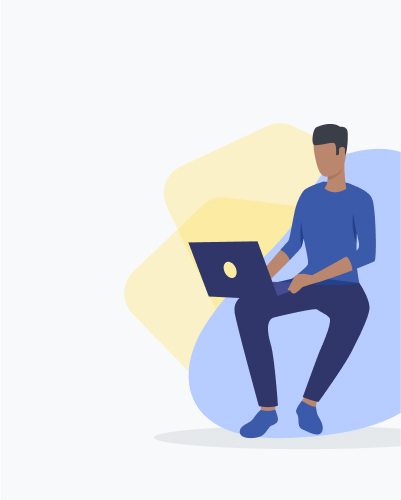
Rep training
Next is rep training. Depending on how many reps you have, we may space these out into multiple sessions. For enterprise customers with 100 or more reps, this is done best by region or product specialty.
These sessions are then done in two phases: beginner and advanced training.
In beginner training, your reps are getting familiar with the app interface. Then, we’ll go over how to use the app using a real rep account from your company. Your reps will leave with an understanding of how Map My Customers works and how they’re expected to use the app.
Typically, your reps will learn how to:
- Build a route
- Segment their accounts
- Log activities
- Check-in to accounts or appointments
- Sync any apps (if applicable)
Then 4-6 weeks later, we’ll schedule a follow-up session. We do this intentionally, so your reps have time to actually use the app.
In the advanced training sessions, reps will also see additional features like:
- How quick filters work
- How to set-up cadences
- Why pinned fields matter
- How to do more advanced prospecting on a route or using a list
- Where to see how you stack up against other reps
The goals and business case drive these training sessions. There’s no one-size-fits-all rep training session because every company is unique. Your Customer Success Manager will share best practices, tips and tricks for training and evolving your CRM, but you need to be actively involved in this process, too.
“Map My Customers is a tool designed for your team. It’s rep first. So getting training out to the sales rep is really the key. And our trainers help highlight the right business processes in training.”
– Michelle Irving, SVP Customer Experience

Ongoing support
Here is where most software vendors fall short. The product is great, the onboarding is good and the training checks the boxes. But after a few months using the product, something frustrating happens. Maybe there’s a bug in your account. Or, adoption is low in a certain region. Or, you need help with some of the more advanced features.
And when you reach out to the vendor for help, you get:
- “Here’s a knowledge base article for that.”
- “Here’s a link to our community forum.”
- “A customer service rep will get back to you…”
None of this is helpful for you right now. Which is why you get the support you need when you need it when you choose Map My Customers.
Customer Success Manager
This is your main point of contact for all things Map My Customers. It’s the CSM’s job to make sure you’re meeting your goals. Think of this contact as your business partner within Map My Customers. You can reach out for help of course, but they will also reach out to you for things like account reviews and quarterly business reviews.
These review meetings act as gut checks for your Map My Customers goals. Your CSM will ask questions like:
- Do you feel like we’re meeting your goals or are on the right track?
- It looks like your team is logging activities regularly, are you seeing the value here?
- Here’s what we’re seeing as far as data cleanliness and accuracy. Are you seeing the same things?
You’ll also benefit from the CSMs many touchpoints with other companies. They’ll expose you to best practices in certain industries, new features you’re not yet leveraging and use cases you might not be thinking of.
All in all: the CSM is there for you. You should be seeing consistent and evolving value from the Map My Customers software. If you’re not, your CSM is your first line of defense.
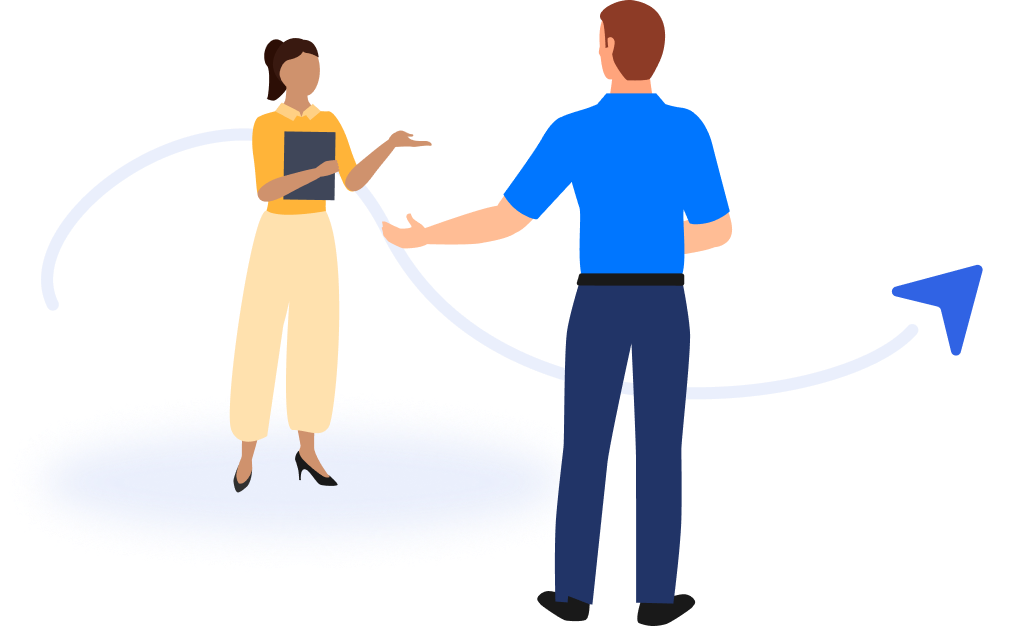
Live chat
Yes, it’s actually live. Yes, you’ll talk to a real person. Yes, they’re VERY knowledgeable about the product.
You can reach a real human any time Monday-Friday from 9am-8pm ET. Just go to our website or knowledge base and hit the chat icon in the bottom right corner.
Workshop Wednesday
Every Wednesday, you can learn new tips and tricks for how to make the best use of Map My Customers. The team demos a specific feature, like Lead Finder or Filters, and then uses real customer use cases to show you how others leverage that feature.
We also bring on guests in the outside sales space. These experts address a topic or obstacle facing outside sales teams today. Topics like:
- How to build a sales process
- How to start measuring and tracking what matters
- Why a CRM made for outside sales matters more than you think
You can also ask questions during these live sessions and get feedback from the product experts.
Here are a few fan favorites:
🔷 Joe McDonald from Jasper Engines and Transmissions shares how he measures the sales process for reps up to sales leadership
🔷 The Map My Customers team demos how to find new business in your territory
🔷 Head of Sales, JT Rimbey goes in-depth on why a “crawl, walk, run” approach is the best way to roll out your CRM
🔷 Luke Wittenbraker, Sales Director at Mactech, shares how he built a sales process from the ground-up
If you’d like to get Workshop Wednesday on your calendar, sign up here.
Office Hours
Every Friday, a member of the Map My Customers customer success team holds an open Zoom room for product Q&A and troubleshooting. This is specific to Map My Customers users (unlike Workshop Wednesday, which is open to all).
What is it?
A weekly live training session where current Map My Customers users can get expert product help.
Who’s it for?
Current Map My Customers’ users.
How does it work?
You come with your product questions and a member of our customer success team will be on to answer and troubleshoot your issues live.
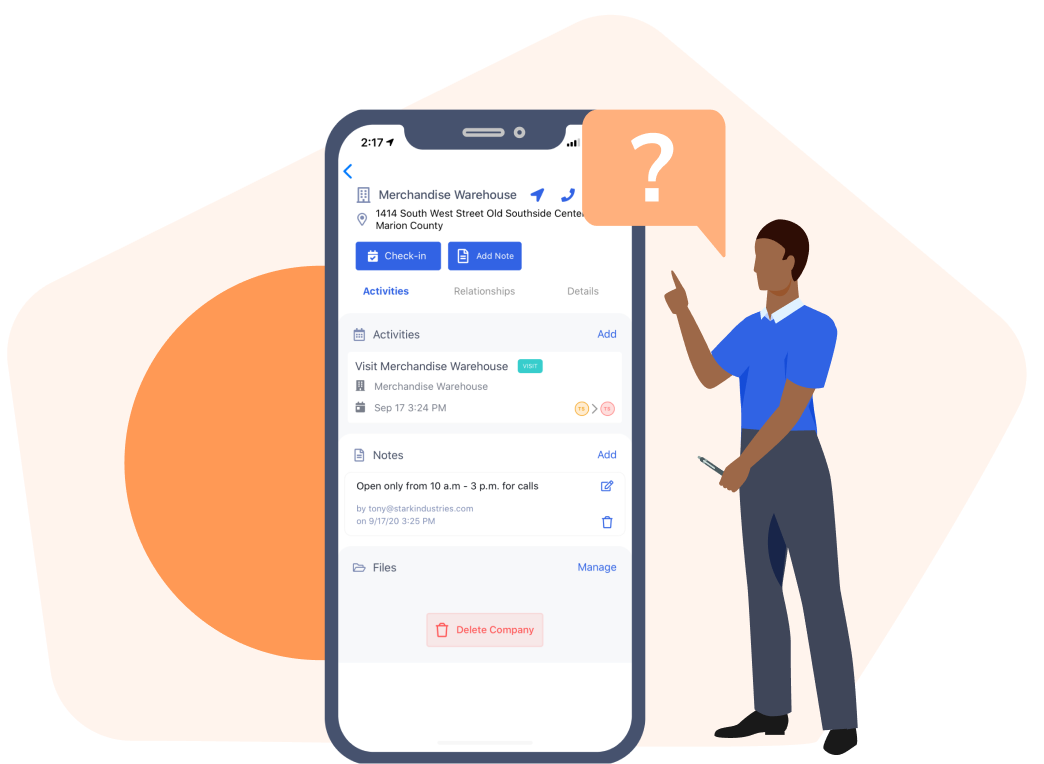
Knowledge base
For folks who need a quick answer, a refresher on a product feature or just like to DIY, the knowledge base is a great resource. And it doesn’t stop at product knowledge. We also have articles addressing billing and support questions.
Here are some of our most frequently visited knowledge base articles:

“I would say two things make a company successful with Map My Customers. The first is having a sales process. And the second is, mandate usage.”
– Michelle Irving, SVP Customer Experience
Final thoughts
You’re brushed up on onboarding, you understand initial product training and you’re familiar with your ongoing support options. How about some general best practices for implementing Map My Customers (or really any CRM) across your organization?
Head of Customer Success, Justin Lu wraps up with this, “I would say two things. The first is having a sales process. And the second is, mandate usage.”
1. The Sales Process
This doesn’t have to be a fully-flushed out document or defined process. Even something as simple as: here’s what our best reps do to succeed.
This is so critical to CRM success because it gives your reps instant inputs. If Tier A accounts need to be visited every 30 days, you can set up your Map My Customers account to make sure this happens.
If new leads need to be qualified or disqualified in a certain time range, you can set up Map My Customers to help reps do this.
The more well-defined your reps’ process looks, the more you can leverage Map My Customers to reduce admin time and speed up efficiency and onboarding.
2. Mandating usage
While we’ve seen companies achieve high adoption without requiring usage, it’s not the norm. And the big mistake is assuming required usage is Big Brother or micromanaging. You don’t have to use a stick to get your team to use it.
We’ve seen many companies use a carrot to mandate usage instead. Tactics like:
- “If it’s not in Map My Customers, it doesn’t exist” pushes reps to log essential data
- Only allowing reps who use Map My Customers to get into President’s Club
- Tying bonuses to Map My Customer use
- Adjusting commissions based on whether or not a rep entered the deal in Map My Customers
Mandating use is uncomfortable. But it’s also the best way to see continued success and results with Map My Customers – or, really, any CRM!
If you’re curious about how Map My Customers helps reps up to the C-suite tie sales activity to revenue, let’s talk.