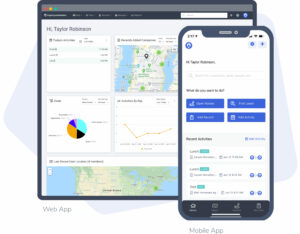REPORTING & ANALYTICS
Get the sales data you need in one place
Data is logged in too many places that don’t talk to each other. Spreadsheets, ERPs, notebooks and apps. Map My Customers gives sales leaders a single source of truth for field sales data and reports.
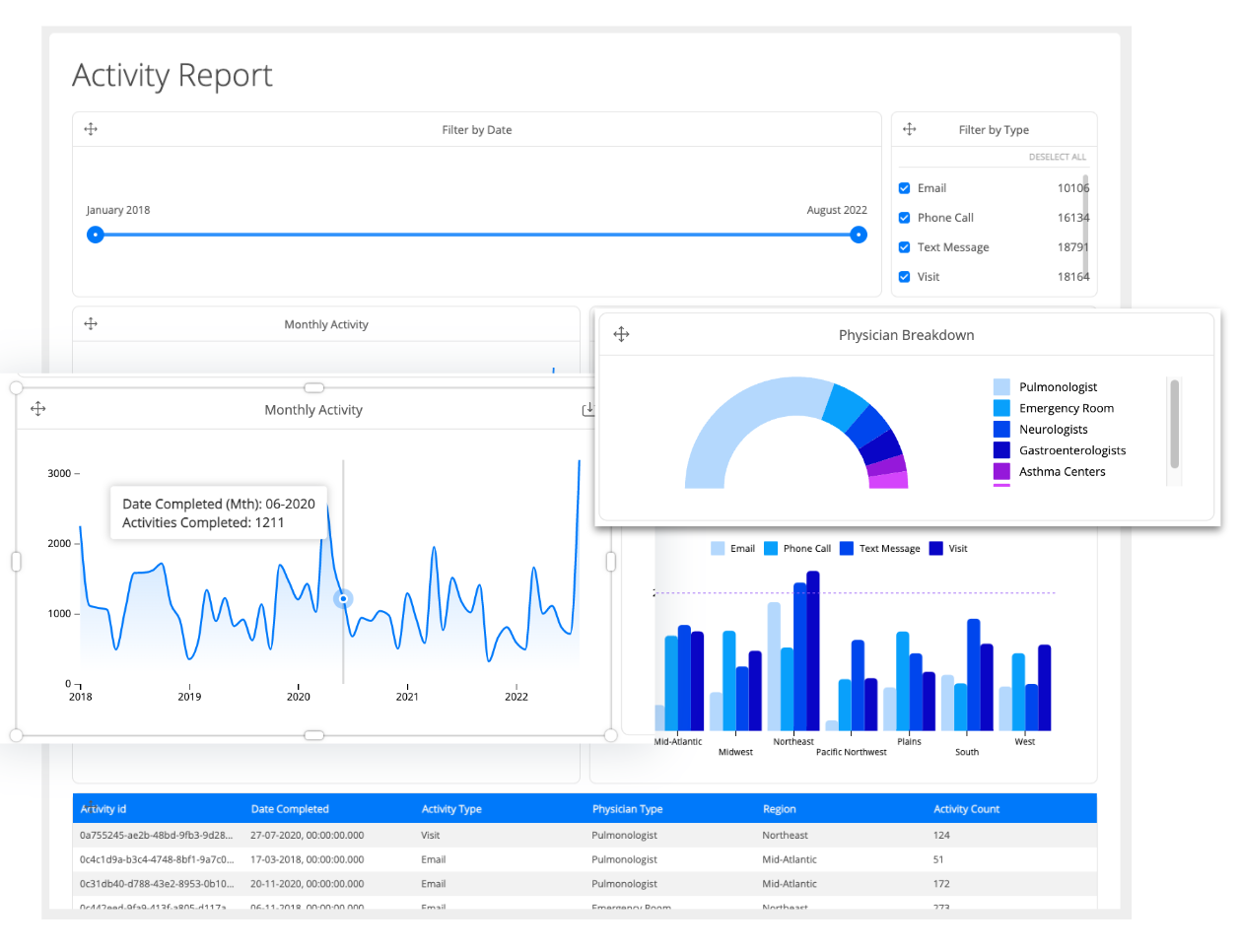
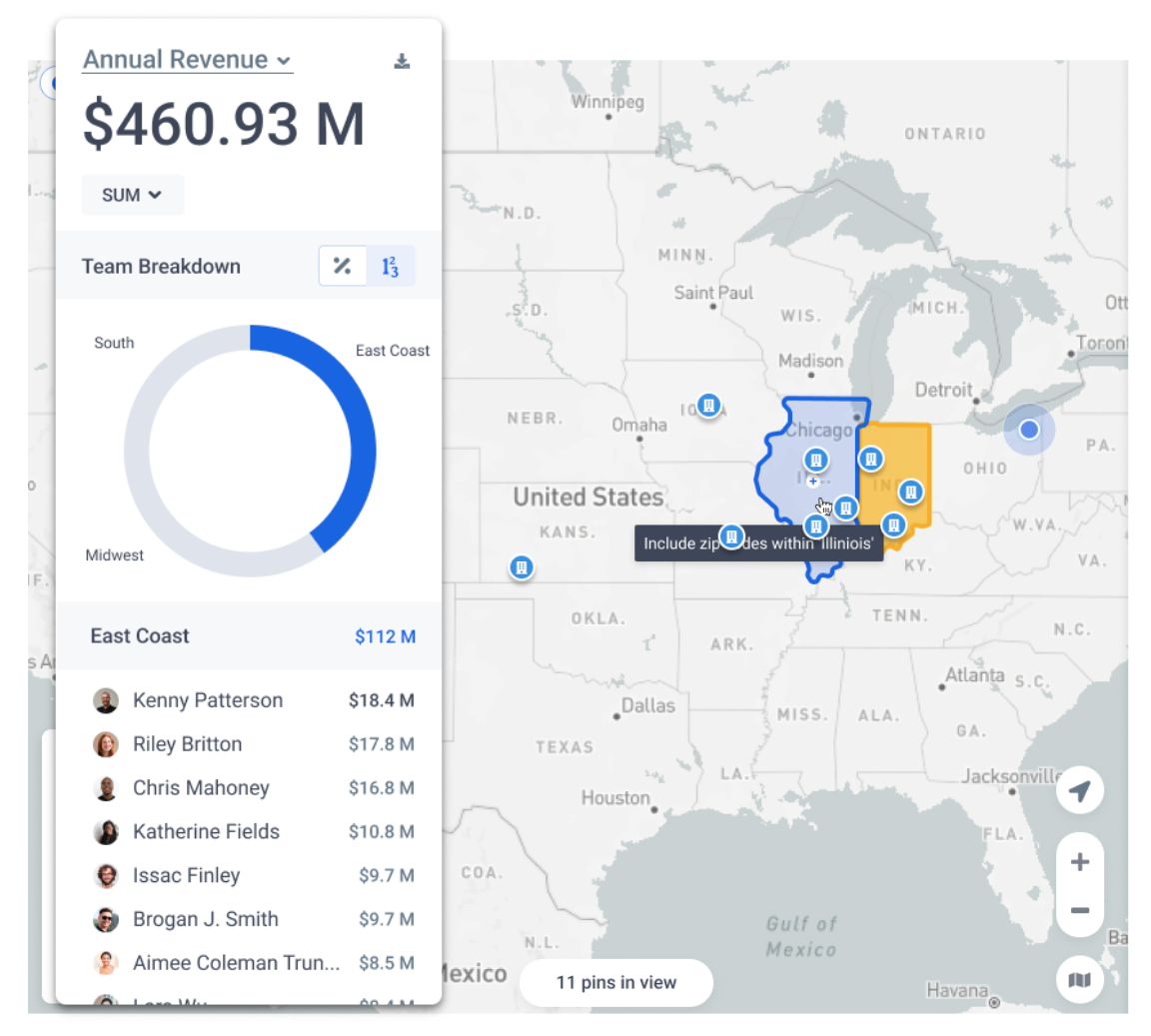
Uncover the revenue-producing activities… that produce revenue
Go from: “We have no idea what works in the field.”
To: “Our best reps make 12 good calls a day, which correlates to a 10% increase in pipeline quarter-over-quarter”
Map My Customers gets outside sales teams the data they need to correlate individual rep activity with revenue.
Track deals through your sales funnel
Coach your reps to success by looking at deals before your 1:1. Assess how you and the rep can help push deals through the sales process.
Map My Customers gives sales leaders the tools they need to forecast pipeline and revenue more accurately.
No defined sales process yet? No problem.
Track early wins and activities to build a funnel for one rep, a territory or the entire team.
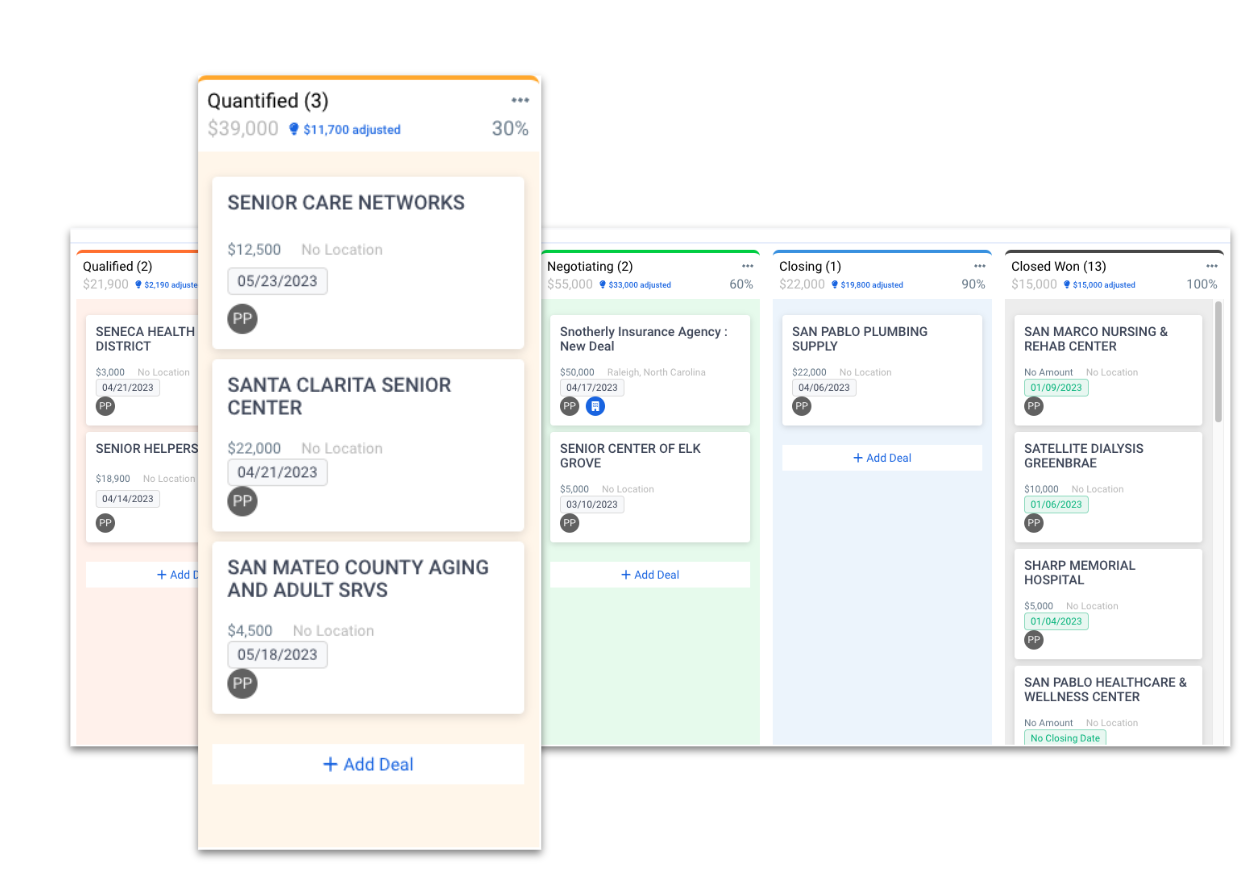
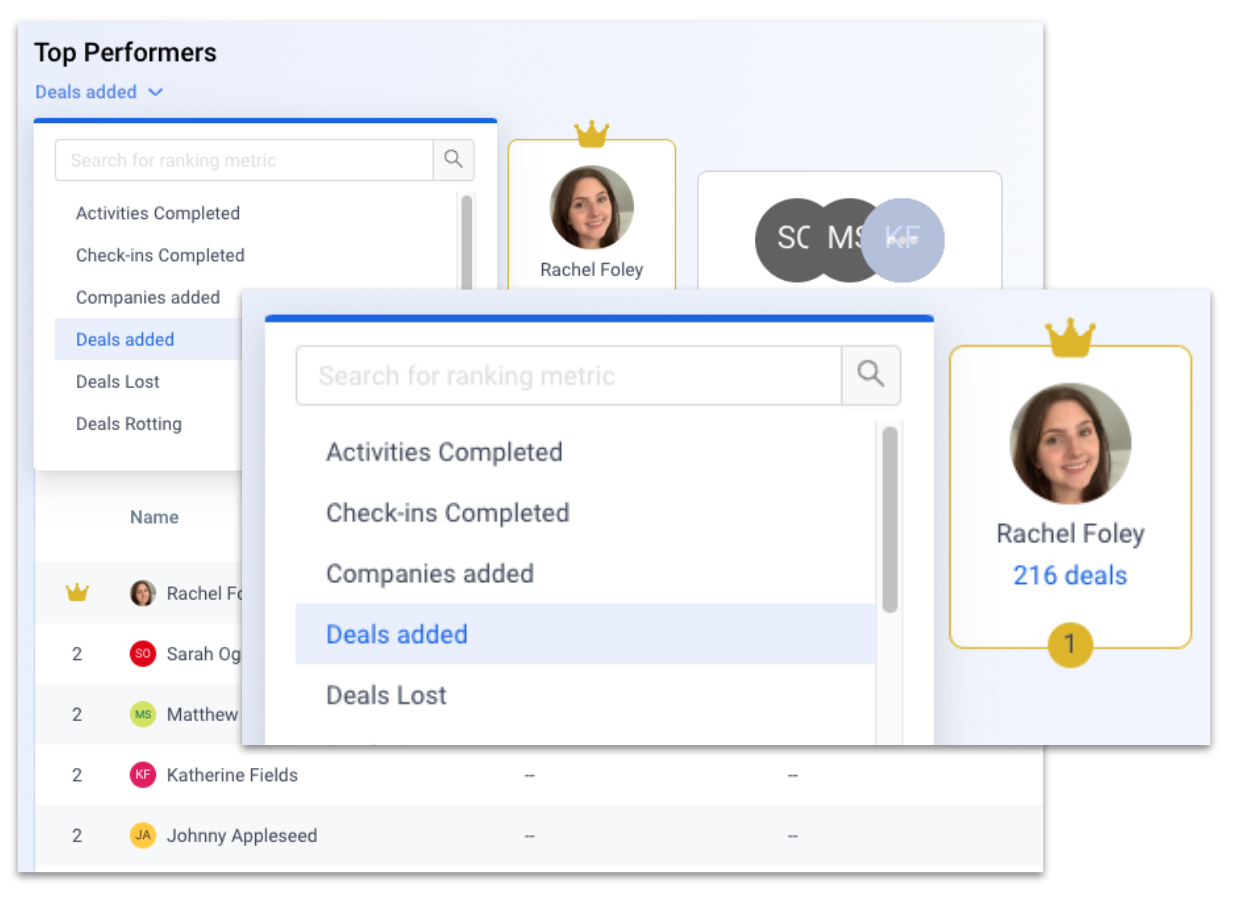
Motivate reps to keep hitting quota
Nothing motivates outside sales teams better than some healthy competition.
See how your reps, teams and territories stack up against each other. Encourage reps to not only hit revenue goals, but sync more deals, visit more customers and log more activities.
Highlight areas for improvement and coach reps on where they can spend time to keep hitting their goals.
Control what you can control as an outside sales leader
You know your top-performing reps are doing something to produce great results. You know your low-performing reps could be doing something different to get better results.
You just don’t know what that something is.
Outside sales leaders use Map My Customers to help leaders bridge the gap between activities and results. So, you can finally say:
“I know these activities help us build and nurture better customer relationships.”
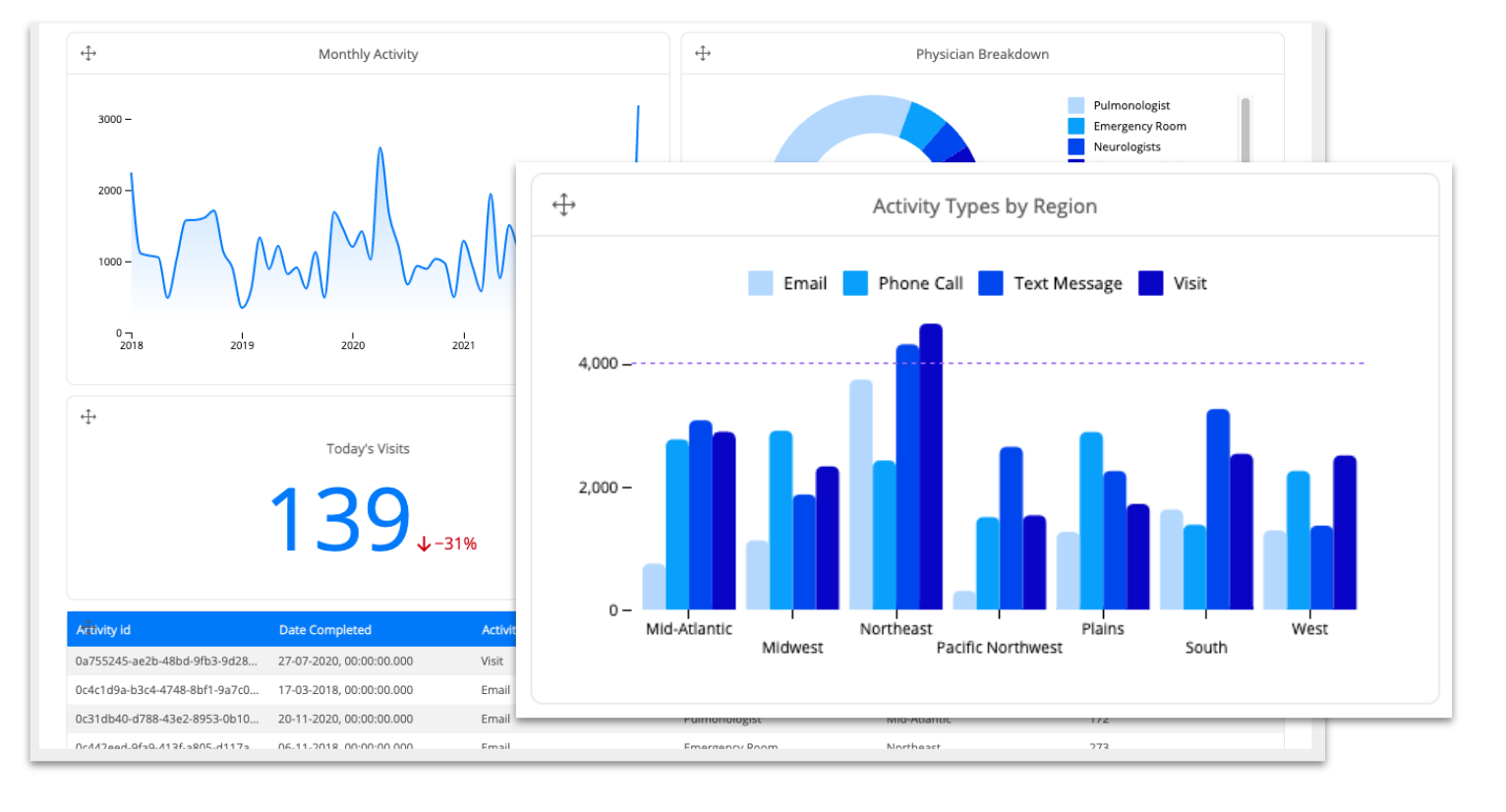

“What gets measured gets done.
We talk about processes and that’s what Map My Customers is going to bring to us. Because our old system? We’ve outgrown it.”
– Joe McDonald, VP of Sales
Our Integrations
Stay in sync with the CRM you already use
Salesforce
CRM
Your content goes here. Edit or remove this text inline or in the module Content settings. You can also style every aspect of this content in the module Design settings and even apply custom CSS to this text in the module Advanced settings.
HubSpot
CRM
Your content goes here. Edit or remove this text inline or in the module Content settings. You can also style every aspect of this content in the module Design settings and even apply custom CSS to this text in the module Advanced settings.
Dynamics
CRM New
Your content goes here. Edit or remove this text inline or in the module Content settings. You can also style every aspect of this content in the module Design settings and even apply custom CSS to this text in the module Advanced settings.
Zoho
CRM
Your content goes here. Edit or remove this text inline or in the module Content settings. You can also style every aspect of this content in the module Design settings and even apply custom CSS to this text in the module Advanced settings.
Trusted by top performing sales teams